To change the name of your app in Android Studio (the name that appears on the device's home screen), follow these steps:
1. Locate res/values/strings.xml
- In the Project view (left sidebar), expand the following folders:
app/src/main/res/values/
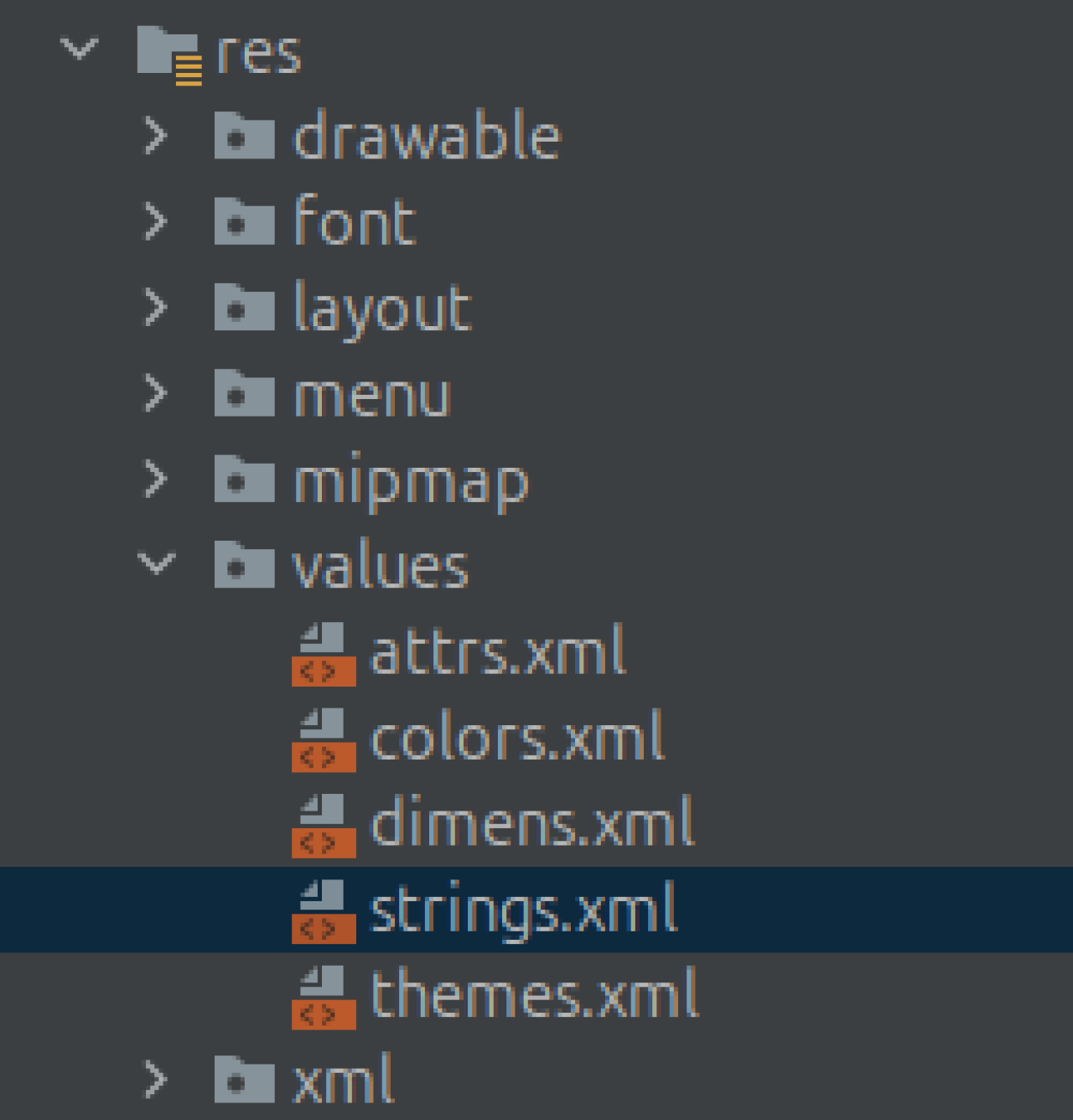
- Open the
strings.xmlfile located in thevaluesfolder.
2. Find the app_name String
- Inside the
strings.xmlfile, look for a string resource namedapp_name, which typically looks like this:
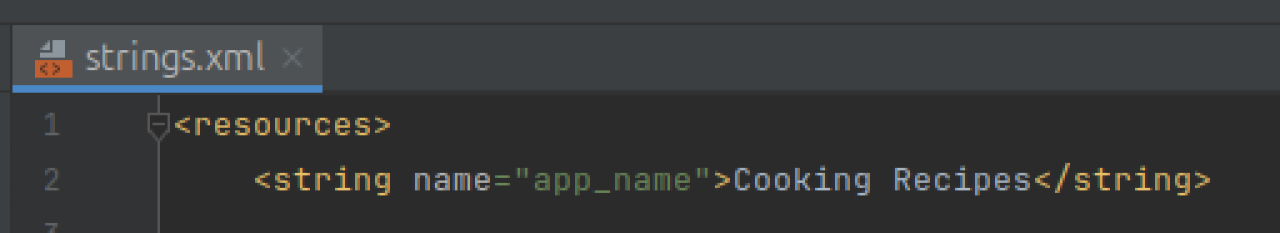
- Modify the text between the tags to your desired app name.
 English
English Bahasa
Bahasa
