Introduction
Pinterest Url Image Scrapper merupakan tool untuk melakukan scrapper url image secara cepat dan otomatis hingga langsung menjadi file .json sebagai penunjang/pelengkap dari Alien Wallapper Json Online & Offline agar anda bisa menghemat tanpa harus membutuhkan hosting untuk menyimpan file-file gambarnya, melainkan langsung mengambil url dari Pinterest.
-------------------------------------------------------------------------
Pinterest Url Image Scrapper is a tool to scrapper image urls quickly and automatically so that it directly becomes a .json file as a support/complement of Alien Wallapper Json Online & Offline so you can save without having to require hosting to save the image files, but directly take url from Pinterest.
Technology Use:
- Python
- Json Format
- Google Chrome
- Sublime Text/Notepad++
- Geckodriver
- CMD
Features:
- Search by keywoard
- Serach by link pin Pinterest
- No Need to Login
Support Files:
- Json
UPDATE:
24 Juli 2022 Version 3.0
- Search for images based on pin links and keywords
21 Maret 2022 Version 2.0
- Using Firefox
- Using Google Chrome (More Fast)
Guide:
1. Install Google Chrome dan Pyton
Download Google Chrome --> https://www.google.com/chrome/ Download Pyton --> https://www.python.org/
When installing Python, don't forget to check the Add Python to PATH section
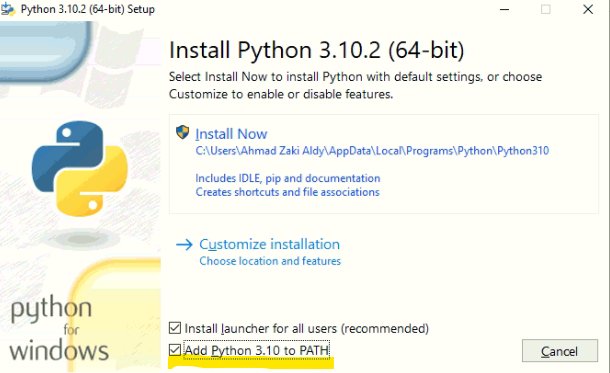
2. Open CMD
Go to the Pinterest folder directory then write pip install bs4 selenium wait for the process to finish (only once)
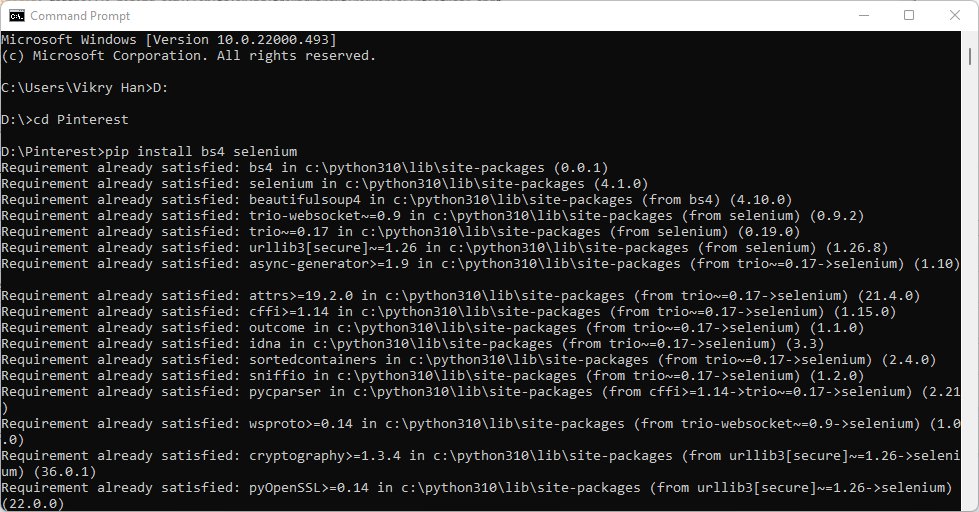
Go to the directory where the pinterest.py file and follow the instructions, then it will automatically open the Google Chrome application and wait for the results until the scraping is finished in CMD
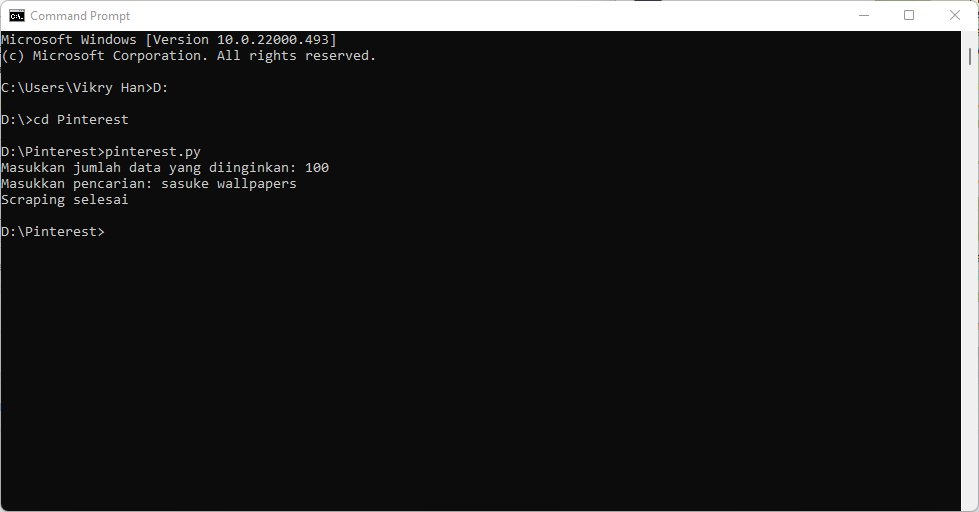
3. See Results on file result.json
Open the result.json file open with Notepad++/Sublime, if it appears then change the text 236x (low quality) to 564x (medium quality) or 736x (high quality)
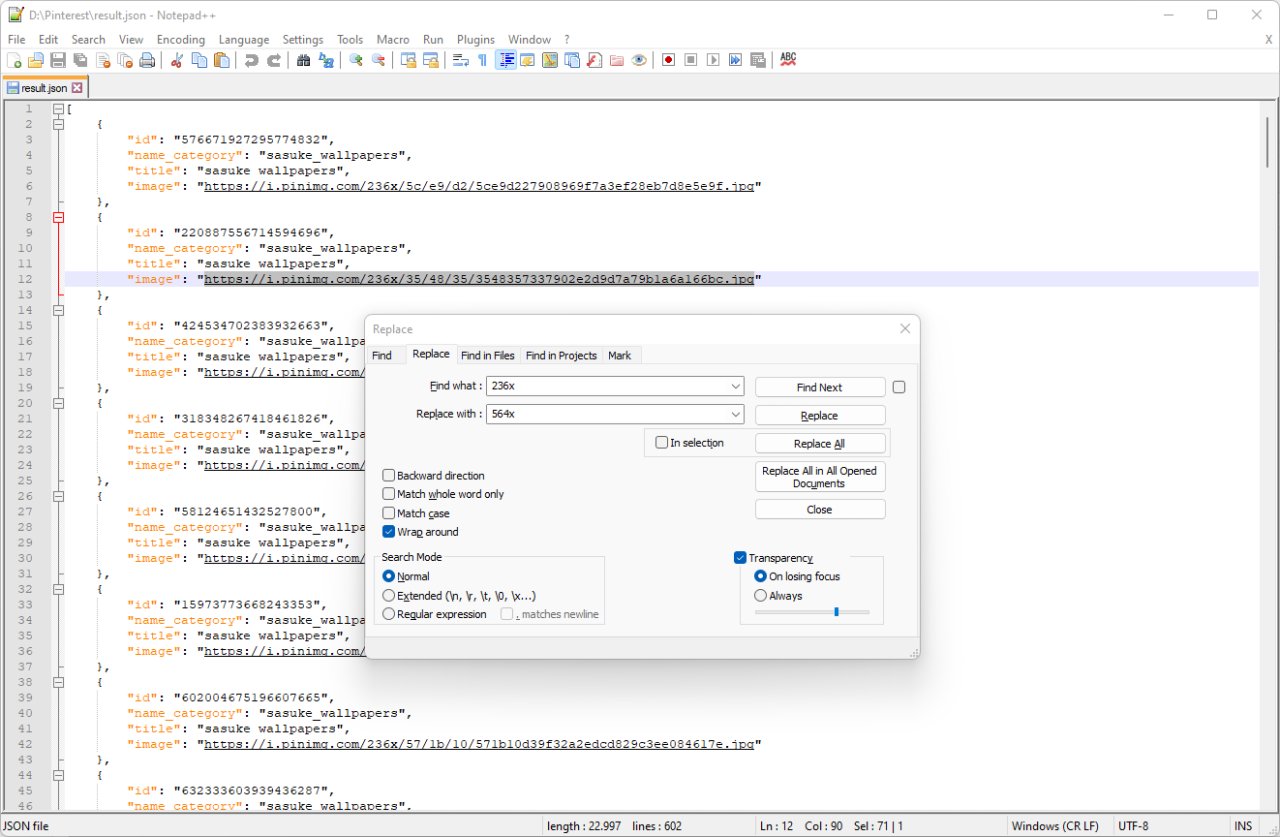
After changing to like this...
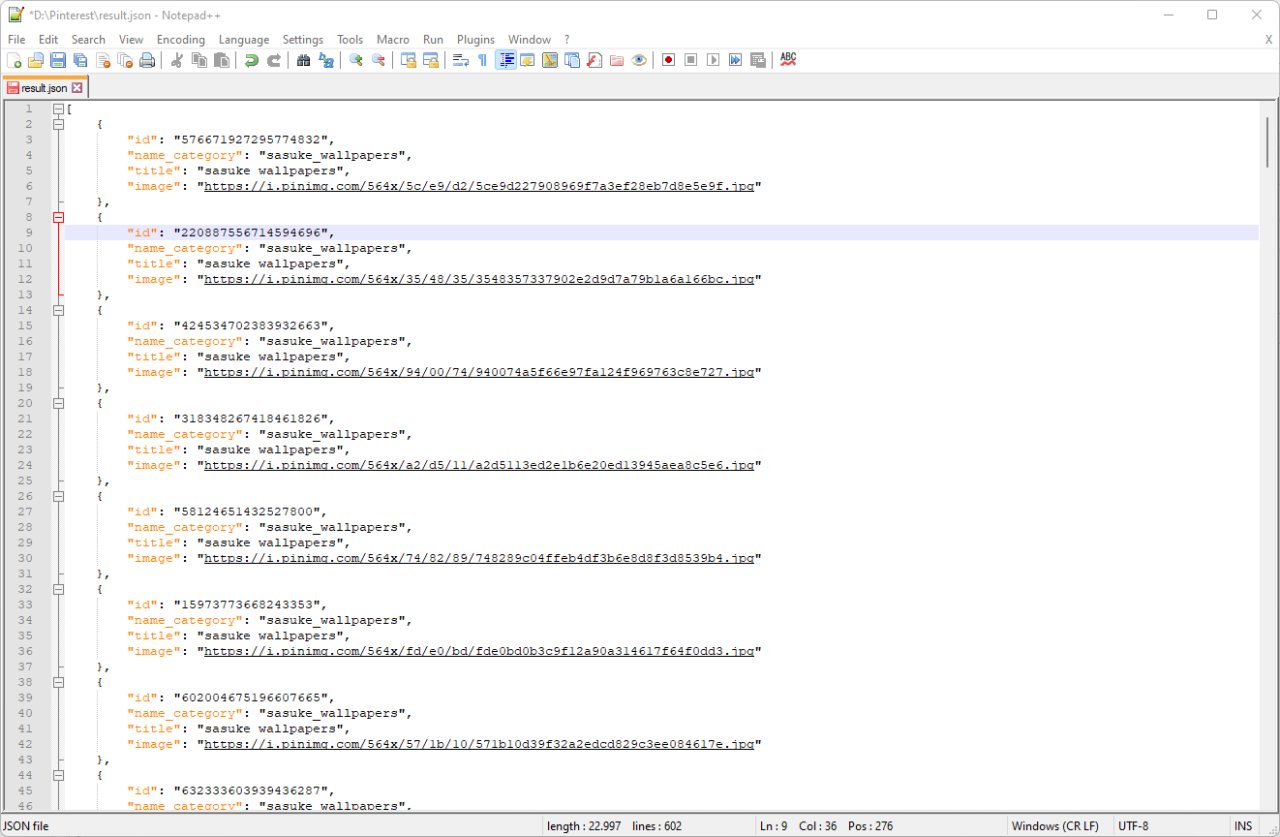
4. Customize the Json file in the app Alien Wallapper Json Online & Offline
5. Congrats you managed to save not to buy hosting to save your image files
-
 tools yg sgt pas utk developer yg maen wallpaper app via sc alien wallpaper json online offline. mantab. tks om3 years ago
tools yg sgt pas utk developer yg maen wallpaper app via sc alien wallpaper json online offline. mantab. tks om3 years ago -
 Scrapper tidak sesuai dengan harga,seharusnya Scrapper ini dijual diatas 2 juta, untung sudah beli murah :D kolaborasi yang sempurna dengan sc Alien Wallapper Json Online & Offline.Bagi para spammer yg sdh punya sc Alien Wallapper Json Online & Offline ini tool wajib untuk mempersingkat waktu main kuantitas3 years ago
Scrapper tidak sesuai dengan harga,seharusnya Scrapper ini dijual diatas 2 juta, untung sudah beli murah :D kolaborasi yang sempurna dengan sc Alien Wallapper Json Online & Offline.Bagi para spammer yg sdh punya sc Alien Wallapper Json Online & Offline ini tool wajib untuk mempersingkat waktu main kuantitas3 years ago
 English
English Bahasa
Bahasa










No comments found for this product. Be the first to comment!