Android Gradle plugin requires Java 11 to run. You are currently using Java 1.8.
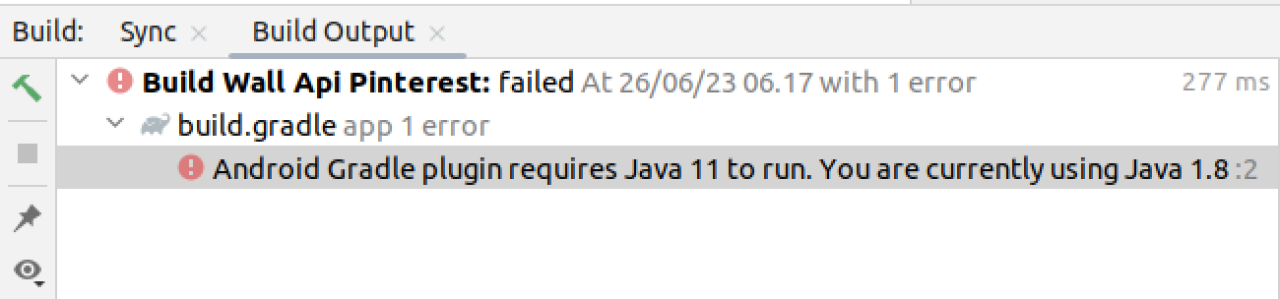
| An exception occurred applying plugin request [id: 'com.android.application'] > Failed to apply plugin 'com.android.internal.application'. > Android Gradle plugin requires Java 11 to run. You are currently using Java 1.8. Your current JDK is located in /home/aliendroid/.jdks/corretto-1.8.0_292/jre You can try some of the following options: - changing the IDE settings. - changing the JAVA_HOME environment variable. - changing `org.gradle.java.home` in `gradle.properties`. |
Buka File-Settings-Gradle dan pilih java 11 JetBrains Runtimes Version 17.x.x. Atau jika tidak ada keterangan 11 JetBrains silahkan gunakan Embedded JDK versi 17.0.6
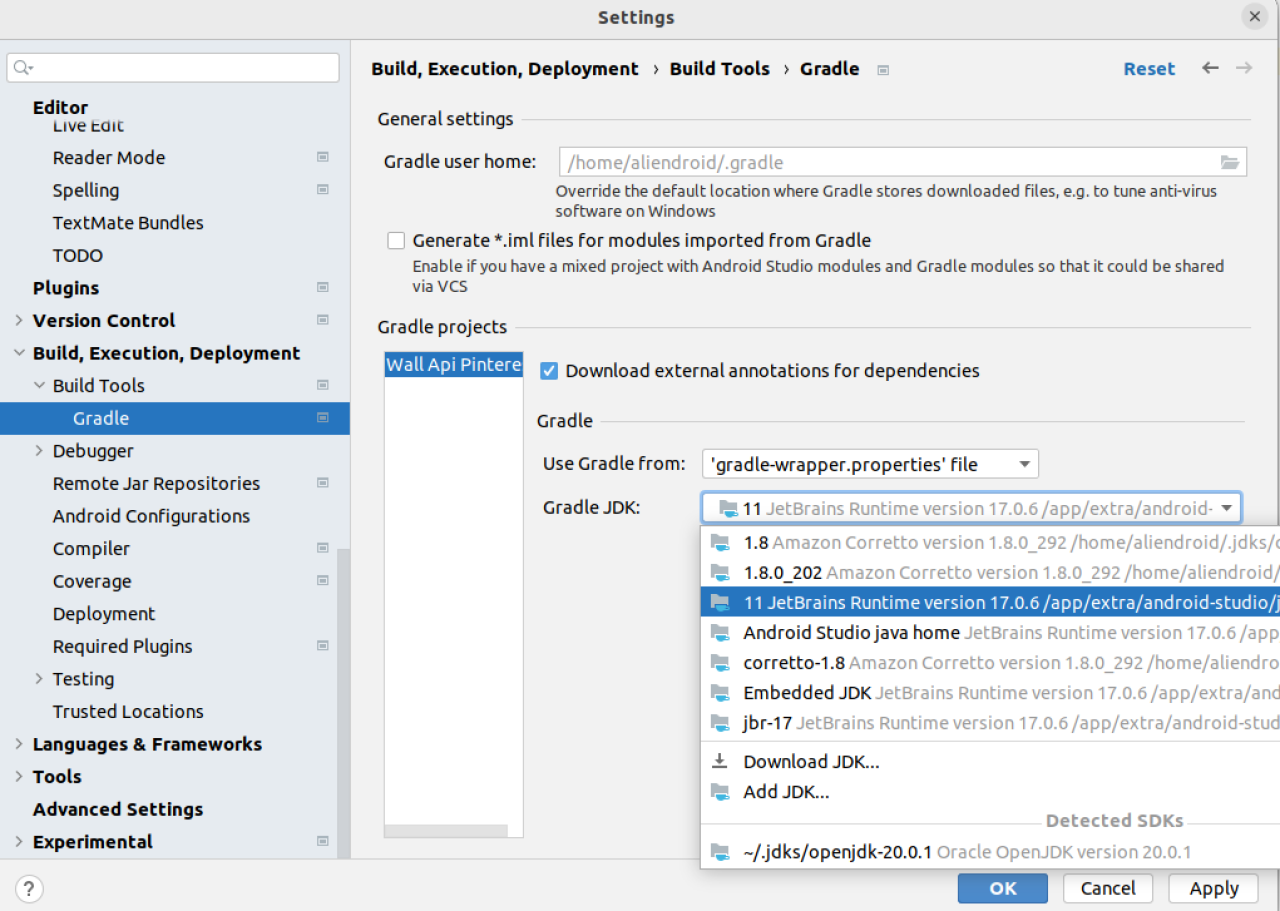
Pilih Apply atau OK. Silahkan lakukan Restart Android Studio atau buka build.gradle(Module:App) -> Sync Now
![]()
.
 English
English Bahasa
Bahasa
