Untuk publish / memasarkan aplikasi ke playstore atau market store lainnya, source code harus di ubah menjadi APK (*.app / *.aab).
- Buka menu Build -> Generate Signed Bundle

- Pilih Android App Bundle -> Next jika aplikasi akan di publish ke Playstore, dan APK untuk store lainnya seperti Mi Store, Galaxy App Store, dll

- Pilih Create new -> Next untuk membuat key store
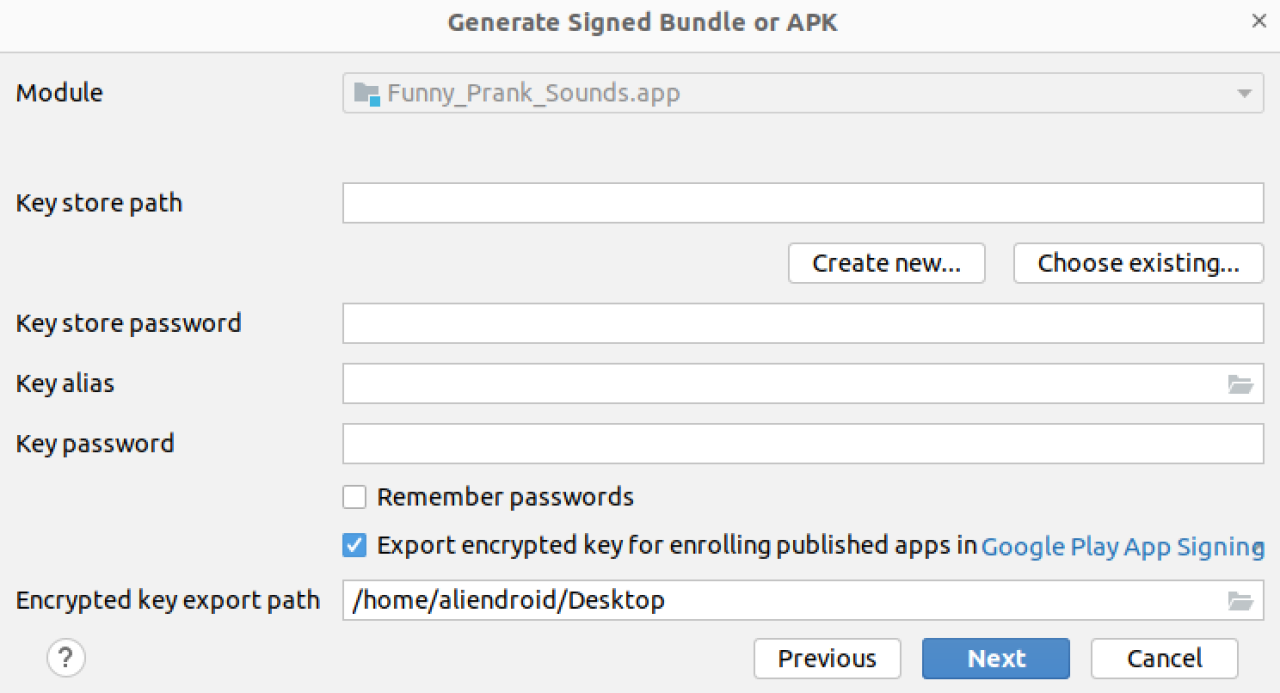
- Simpan file keystore di bagian Key Store Path dan isi semua yang diperlukan.
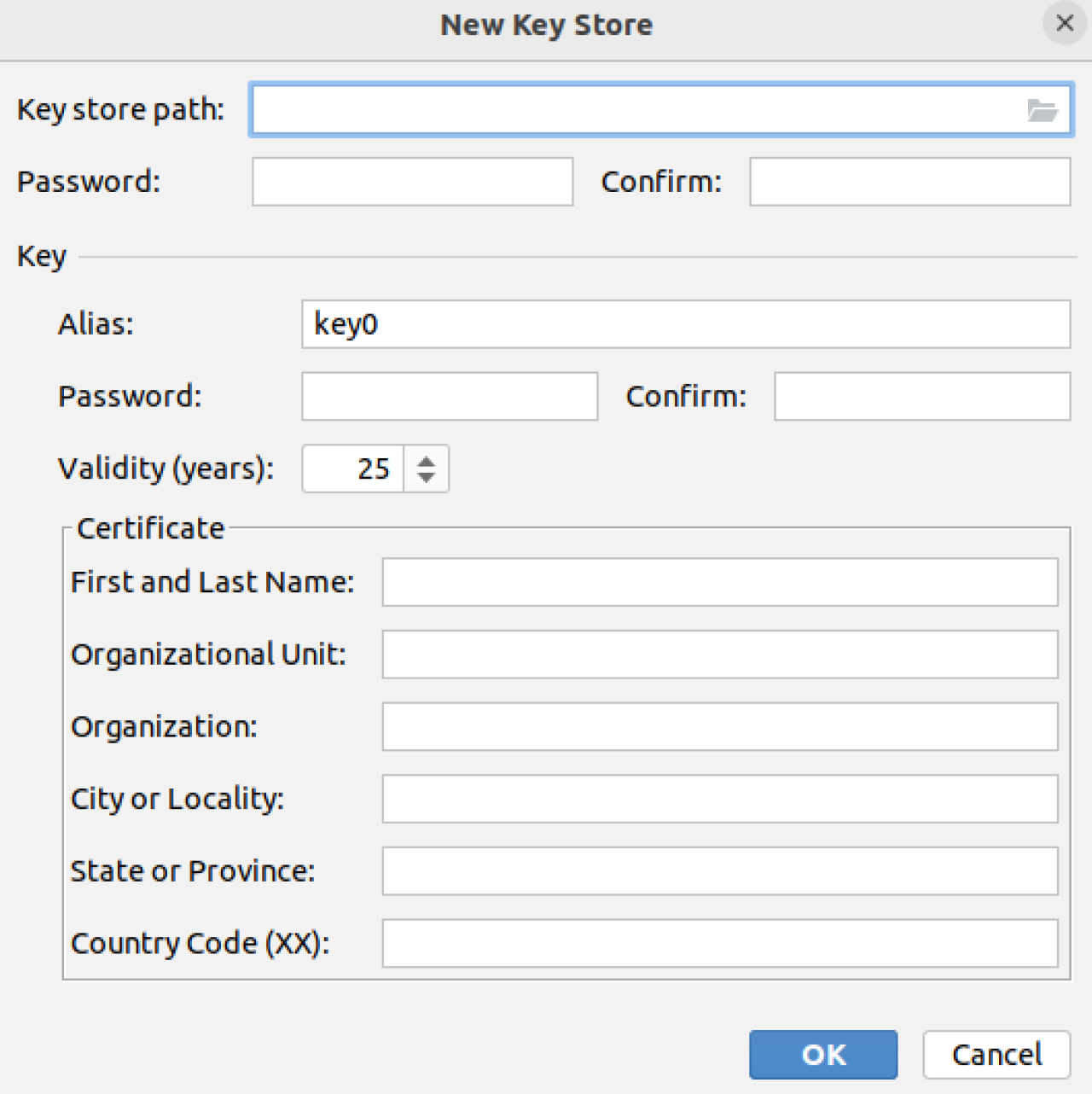
- Pilih choose existing jika pernah membuat keystore, dan isi sesuai dengan keystore yang telah dibuat -> Next
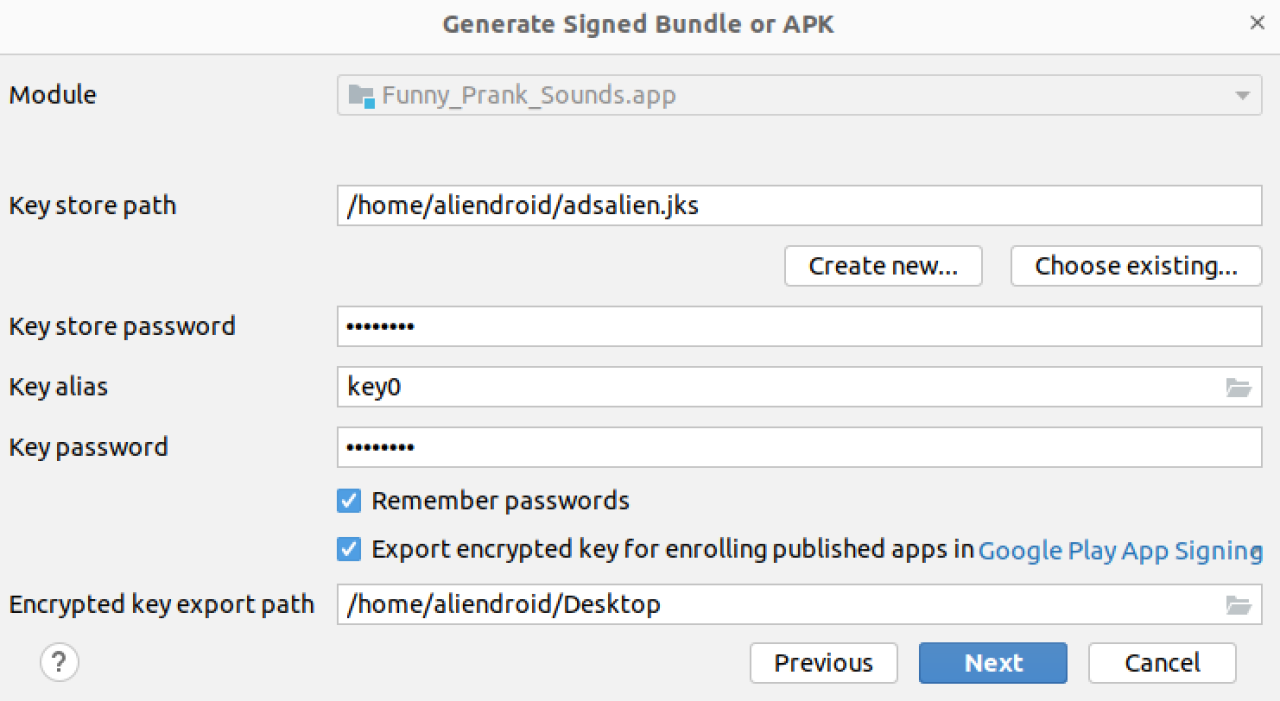
- Pilih release -> Cerate, dan tunggu hingga proses build source code menjadi APK selesai
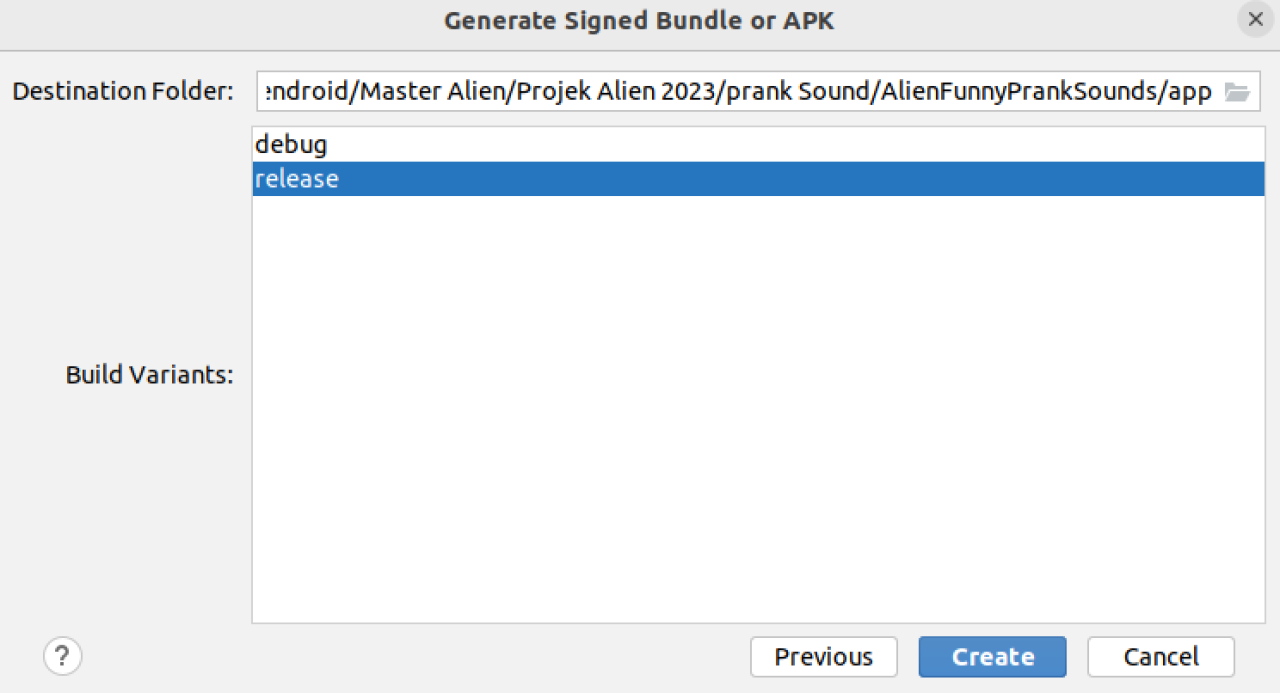
- Jika proses build berhasil, maka akan muncul notif APK(s) generated successfully, klik locate untuk melihat file APK
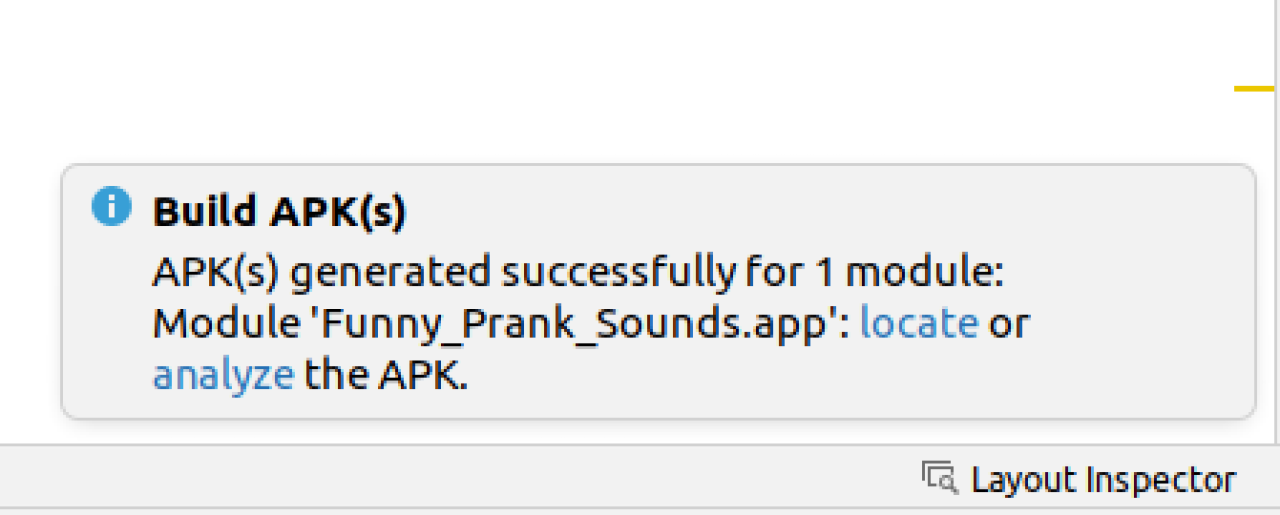
 English
English Bahasa
Bahasa
