By default, all Aliendroid source codes (SC Alien) use Multi Ads mode (Proxima), which includes ads from Admob, Facebook, Unity, Start.io, Applovin, and Alien Ads.
In addition to Multi Ads mode, SC Alien can also use Single Ads mode by modifying the libraries in gradle.module:
-
Open the Gradle Module, and find the Multi Ads library:
implementation 'com.github.aliendroid-kim:AlienMultyAds:Proxima-17' 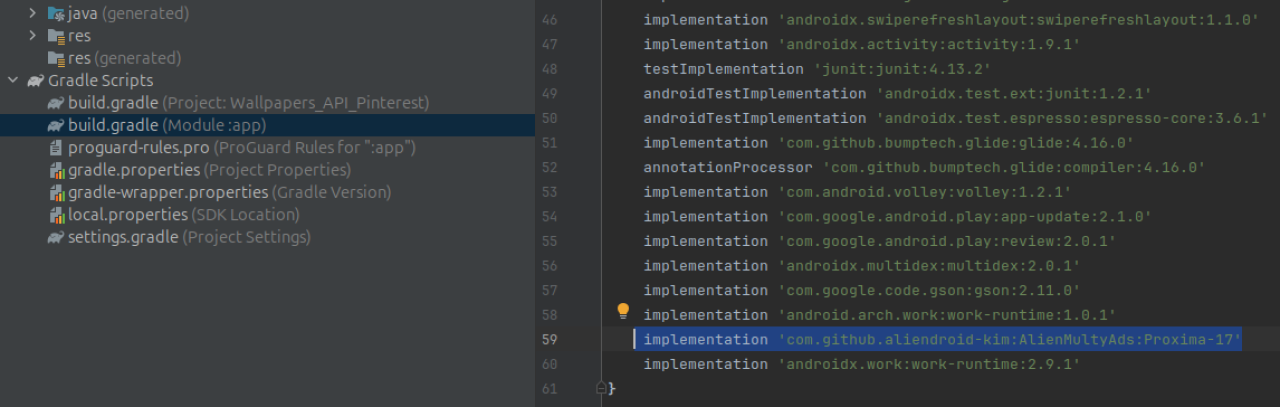
-
Replace this library with the Single Ads libraries:
a. Admob: Only uses Admob ads and supports child-targeted ads:
implementation 'com.github.aliendroid-kim:admobSdk:Sun-38' b. Facebook: Only uses Facebook Ads (Waterfall):
implementation 'com.github.aliendroid-kim:FacebookSDK:Callisto-08' c. No Ads: Removes all ad SDKs:
implementation 'com.github.aliendroid-kim:LimitSDKAds:1.0.5' - Click the "Sync Now" button to download the new SDKs, and wait until the process is complete.
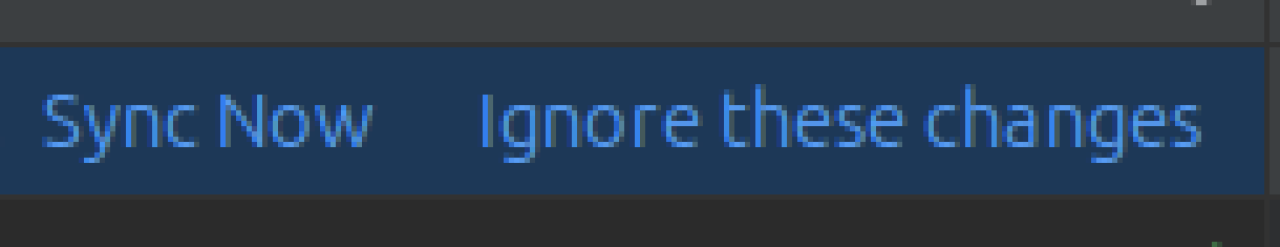
- Please note that all libraries used, whether for Multi Ads or Single Ads, will be updated regularly based on updates from third parties or ad networks. Stay informed by monitoring the Aliendroid archive group for library version updates: https://t.me/aliendroidarchive/398
 English
English Bahasa
Bahasa
