When it comes to UI and UX design tools, two of the most popular names that often come up are Sketch and Figma. Both tools have changed the way designers create interfaces, collaborate, and deliver high-quality design projects. However, the question remains: which one should designers choose? In this article, we will explore the strengths and weaknesses of each platform, compare them side by side, and provide insights that can help you decide the best fit for your workflow.
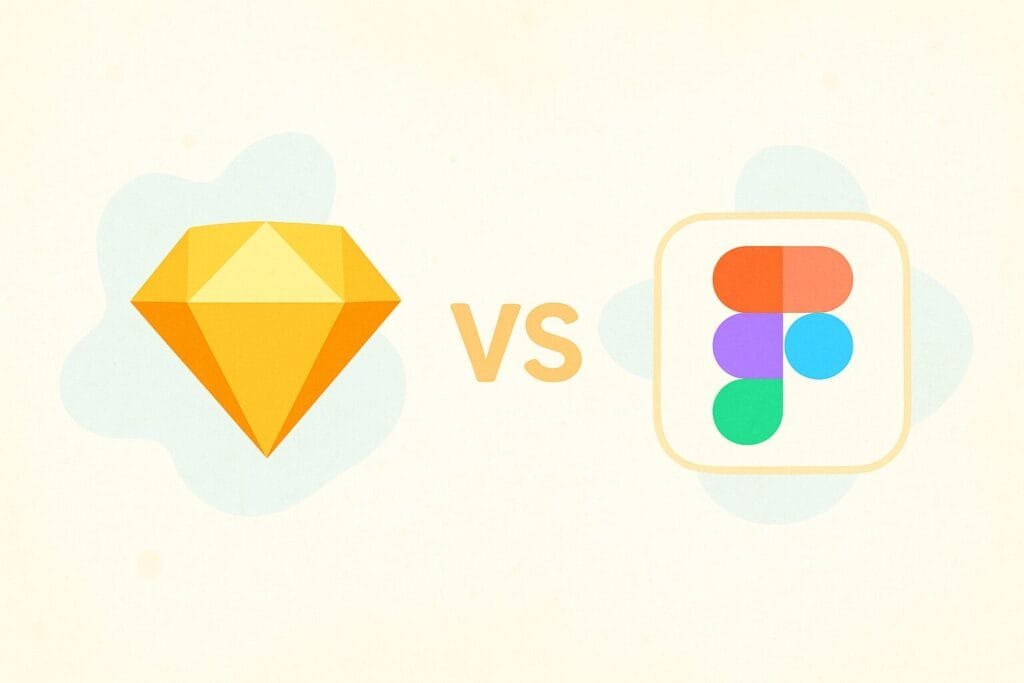
Introduction to Sketch
Sketch was first released in 2010 and quickly became the go-to tool for UI designers, especially those working on macOS. With its vector-based approach, easy-to-use interface, and strong plugin ecosystem, Sketch has become an industry standard. However, its limitation to macOS devices and the need for third-party tools for collaboration can sometimes be a drawback.
Introduction to Figma
Figma, on the other hand, entered the scene in 2016 and has rapidly grown into one of the most widely used design platforms. Its browser-based approach and real-time collaboration features make it stand out. With Figma, teams can work together seamlessly, similar to how people collaborate in Google Docs. Moreover, Figma is available across different operating systems including Windows, macOS, Linux, and even has a mobile app.
Key Differences Between Sketch and Figma
Although both tools are aimed at designers, they provide different experiences. Below is a side-by-side comparison that highlights the differences:
| Feature | Sketch | Figma |
|---|---|---|
| Platform | macOS only | Web-based, macOS, Windows, Linux, Mobile |
| Collaboration | Limited, requires third-party tools like Abstract or Zeplin | Real-time collaboration, built-in |
| Pricing | One-time license + optional subscription for updates | Free plan available, subscription for teams and premium features |
| Plugins | Extensive plugin library (third-party community) | Growing plugin ecosystem, integrated directly |
| Offline Use | Yes, works offline on macOS | Limited, but desktop app supports offline mode |
| Performance | Fast and lightweight on macOS | Depends on internet connection but optimized for browsers |
Why Choose Sketch?
Designers who work primarily on macOS and prefer owning their design tool without recurring monthly costs may find Sketch more suitable. Its plugin ecosystem is vast, and many design agencies still rely heavily on Sketch because of its established workflow. If your team uses macOS exclusively and has external collaboration tools, Sketch remains a strong contender.
Why Choose Figma?
If collaboration is your top priority, Figma is the obvious choice. It allows designers, developers, and stakeholders to work together in real-time. This feature alone saves countless hours of back-and-forth communication. Additionally, its cross-platform availability means you can design anywhere without worrying about operating system limitations. For startups, remote teams, or educational purposes, Figma offers flexibility and accessibility that Sketch cannot match.
Which One Should Designers Choose?
The answer depends on your needs. For freelancers or agencies with macOS-based teams and established workflows, Sketch is still a reliable and powerful option. However, for modern collaborative environments, Figma provides a future-proof solution that continues to innovate rapidly.
Industry Adoption
In recent years, Figma has been gaining more attention and adoption across industries. Major companies and design teams are shifting towards Figma because of its collaborative capabilities. According to Smashing Magazine, Figma has become a leading tool in the design world due to its accessibility and ease of use, while Sketch remains popular in more traditional design environments.
Conclusion
Both Sketch and Figma are excellent design tools that cater to different types of users. If you value performance, plugins, and macOS integration, Sketch is a great choice. But if you want real-time collaboration, cross-platform support, and team-friendly features, Figma is hard to beat.
Final Thoughts
Ultimately, the choice between Sketch vs Figma depends on your project needs, team setup, and long-term design goals. While Sketch is a tried-and-true solution, Figma offers the flexibility and collaboration that modern design teams crave. Evaluate your workflow, consider your team size, and decide based on which tool aligns better with your future projects.

