In the world of mobile development, choosing the right cross-platform tool can make or break your project. Two major contenders are React Native and Xamarin. Each has its strengths, trade-offs, and ideal use cases. In this article, we’ll dig deep into their comparison — performance, developer experience, ecosystem, and more — to help you decide which tool wins *for your project*.
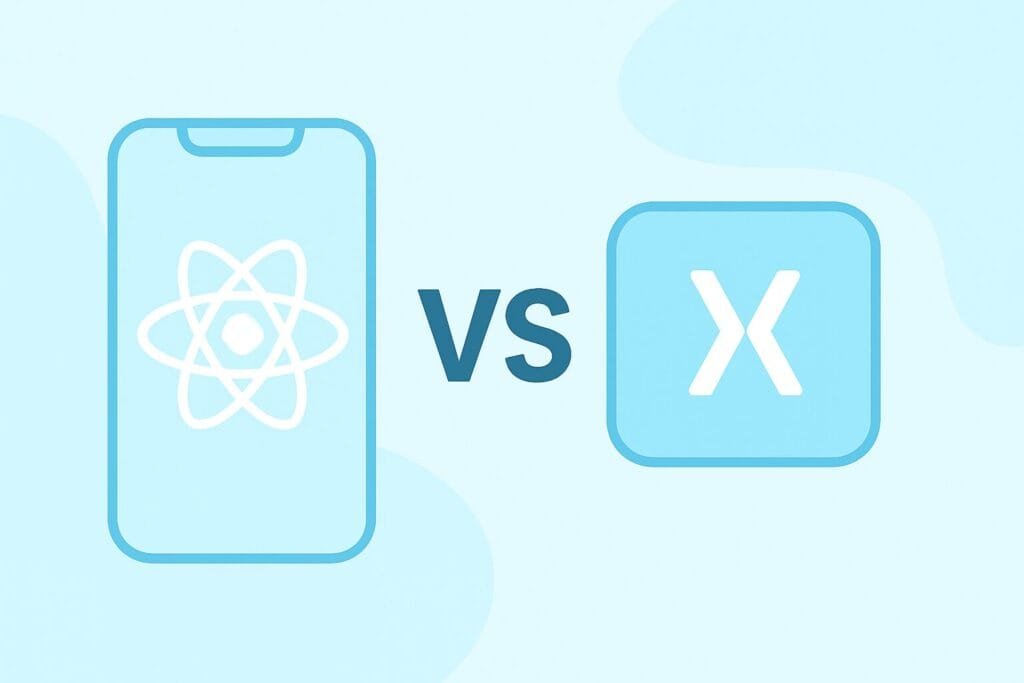
What Is React Native?
React Native is an open-source framework created by Meta (Facebook) that allows developers to build native mobile apps using JavaScript (or TypeScript) and React paradigms. :contentReference[oaicite:0]{index=0} It enables reuse of UI components, supports hot reloading, and lets you write platform-specific modules when needed. Because it leans on JavaScript, many web developers find it a natural transition into mobile development.
What Is Xamarin?
Xamarin is a Microsoft-owned framework (now part of .NET) which allows developers to build apps for Android, iOS, and sometimes other platforms using C#. With Xamarin.Forms (or the underlying Xamarin.iOS / Xamarin.Android), you can share large parts of logic and even UI code. :contentReference[oaicite:1]{index=1} Because it’s well integrated into Visual Studio, it appeals to developers in the Microsoft / .NET ecosystem.
Key Comparison Criteria
| Aspect | React Native | Xamarin | Winner / Notes |
|---|---|---|---|
| Programming Language | JavaScript / TypeScript | C# / .NET | If your team is strong in JS, React Native is easier; if in C#, Xamarin is better |
| Performance | Near-native, but some overhead via the JavaScript bridge :contentReference[oaicite:2]{index=2} | Compiles closer to native, sometimes better for CPU-intensive tasks :contentReference[oaicite:3]{index=3} | Edge to Xamarin when heavy computation or native performance matters |
| Development Speed / Hot Reload | Strong: hot reloading / live reload helps fast iteration :contentReference[oaicite:4]{index=4} | Slower cycle; recompilation needed; less flexible iteration :contentReference[oaicite:5]{index=5} | React Native wins for rapid prototyping and iteration |
| Code Reusability | High, especially for business logic; UI often needs tweaks per platform :contentReference[oaicite:6]{index=6} | Also high, especially for backend & logic; UI with Xamarin.Forms can share much :contentReference[oaicite:7]{index=7} | Comparable, but structure of app impacts share ratio |
| Community & Ecosystem | Large community, many third-party libraries, active contributions :contentReference[oaicite:8]{index=8} | Smaller, more enterprise / Microsoft-oriented community :contentReference[oaicite:9]{index=9} | React Native leads in community support |
| Tooling & IDE Support | Typically via Visual Studio Code, or any JavaScript IDE, with React Native CLI, Expo, etc. :contentReference[oaicite:10]{index=10} | Deep integration with Visual Studio, strong debugging, native API access :contentReference[oaicite:11]{index=11} | Advantage to Xamarin if your team is already using Visual Studio |
| Licensing & Cost | Completely free and open source (MIT) :contentReference[oaicite:12]{index=12} | Free at base, but some advanced Microsoft tools / enterprise features may cost :contentReference[oaicite:13]{index=13} | React Native is more cost-friendly for smaller teams |
| Maturity / Future Outlook | Active, evolving, with strong backing and ecosystem momentum :contentReference[oaicite:14]{index=14} | Xamarin is being gradually succeeded by .NET MAUI; long-term support risk :contentReference[oaicite:15]{index=15} | React Native is safer for long-term projects |
| App Size & Memory Usage | Tends to be lighter; less bloat compared to Xamarin apps :contentReference[oaicite:16]{index=16} | Often larger binary sizes and heavier memory footprint :contentReference[oaicite:17]{index=17} | React Native has an advantage in leaner apps |
Pros & Cons Summary
React Native – Pros
- Fast iteration via hot reload / live reload
- Large, active community and many open-source modules
- Low barrier to entry for web / JS developers
- Cost-effective (free, open source)
- Smaller app size and flexible tooling
React Native – Cons
- Performance overhead due to JavaScript bridge in some cases
- UI may require custom native modules for advanced native features
- Fragmentation of libraries; some may be poorly maintained
- Access to some platform-specific APIs may require native coding
Xamarin – Pros
- Strong performance, closer to native in many cases
- Seamless access to native APIs and C# tooling
- Deep integration with Visual Studio and .NET ecosystem
- Code sharing especially for business logic and services
- Better for apps demanding heavy computations or native features
Xamarin – Cons
- Slower development cycles (recompiling) compared to hot reload
- Larger app sizes / memory use
- Smaller third-party library ecosystem
- Long-term evolution shift: Microsoft is pushing .NET MAUI as successor :contentReference[oaicite:18]{index=18}
When to Choose Which?
If your team’s strongest skill set is JavaScript / React and you want fast iteration, widespread community support, and flexible tooling, **React Native** likely wins for you. On the other hand, if your organization is deeply invested in the Microsoft / .NET world, you have C# expertise, and you require native-level performance or consistent use of native APIs, **Xamarin** might be the more aligned choice.
Also consider future maintenance: as Microsoft is promoting **.NET MAUI** as the evolution of Xamarin, long-term projects built purely on Xamarin may require migration later. :contentReference[oaicite:19]{index=19}
Real-World Examples & Adoption
Some well-known apps using React Native include Facebook, Instagram, and Airbnb (at various times) — these showcase its ability to scale in production. :contentReference[oaicite:20]{index=20} On the Xamarin side, organizations that rely heavily on Microsoft infrastructure or enterprise tools often choose Xamarin for internal or hybrid apps. :contentReference[oaicite:21]{index=21}
Conclusion: Which Tool Wins?
There is no absolute “winner”—it depends on your project constraints, team skills, and long-term goals. But here’s a verdict based on typical scenarios:
- For fast development, broad community and future-proof choices → **React Native** often wins.
- For applications needing heavy native performance, deep integration, or where your team is .NET-centric → **Xamarin** is compelling.
- In many cases, the difference is narrow; your success will depend more on architecture, code discipline, and team practices than framework choice.
For further reading on mobile cross-platform strategies, you can check resources like Netguru’s Xamarin vs React Native comparison which dives deeper into advanced topics like native bridging, performance tuning, and migration paths.

