Learning how to use Python while loop effectively is one of the most essential skills for beginners. A while loop allows you to execute a block of code repeatedly as long as a condition remains true. This is extremely useful for building programs that require continuous checking, user input validation, number guessing games, or even controlling data processing flows.
In this article, we will dive into practical Python while loop practice exercises, complete examples, and case studies that will help you master this looping technique. By the end, you will understand how while loops work, where to use them, and how to avoid common mistakes like infinite loops.
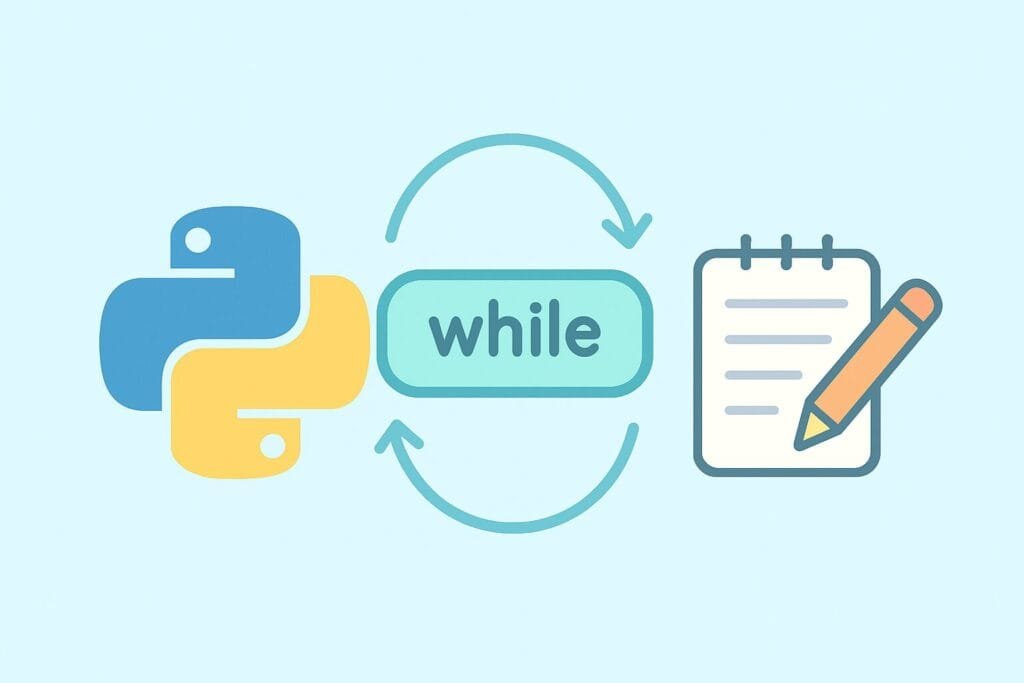
What is a While Loop in Python?
A while loop in Python repeatedly executes a block of code as long as the given condition is True. The structure looks like this:
while condition:
# block of code
Once the condition evaluates to False, the loop stops. If the condition is never met, the loop may run infinitely, so always make sure there’s a way to break out of the loop.
Basic Example of While Loop
Let’s start with a simple program that prints numbers from 1 to 5.
counter = 1
while counter <= 5:
print("Current number:", counter)
counter += 1
Output:
Current number: 1 Current number: 2 Current number: 3 Current number: 4 Current number: 5
This is a very common use case: iterating until a condition is no longer true.
Using While Loop for User Input Validation
A powerful way to practice while loops is by handling user input. Suppose we want a program that only accepts positive numbers.
number = -1
while number <= 0:
number = int(input("Enter a positive number: "))
print("You entered:", number)
This loop ensures the user keeps entering numbers until they provide a positive one.
Case Study: Number Guessing Game
One of the most popular exercises for while loop practice is the number guessing game. In this game, the program generates a random number, and the user keeps guessing until they get it right.
import random
secret_number = random.randint(1, 10)
guess = 0
while guess != secret_number:
guess = int(input("Guess a number between 1 and 10: "))
if guess < secret_number:
print("Too low, try again!")
elif guess > secret_number:
print("Too high, try again!")
else:
print("Congratulations! You guessed it.")
This program demonstrates real-world usage of while loops to keep running until the user’s guess matches the secret number.
Break and Continue with While Loops
Sometimes, you need more control inside a loop. Python provides break to exit the loop prematurely and continue to skip to the next iteration.
# Using break
while True:
word = input("Type 'exit' to stop: ")
if word.lower() == "exit":
print("Loop ended.")
break
print("You typed:", word)
# Using continue
counter = 0
while counter < 10:
counter += 1
if counter % 2 == 0:
continue
print("Odd number:", counter)
The first example uses break to exit the loop when the user types “exit.” The second skips even numbers and only prints odd numbers.
Common Mistakes with While Loops
- Infinite Loops: Forgetting to update the loop variable or condition can cause the loop to run forever.
- Wrong Condition: A condition that never becomes false will trap your program.
- Misplaced Break: Using
breakincorrectly may end the loop too early.
Always check that your loop has a clear exit strategy.
While Loop vs For Loop
Many beginners wonder when to use a while loop instead of a for loop. Here is a comparison:
| Feature | While Loop | For Loop |
|---|---|---|
| Condition | Runs until a condition is False | Iterates over a sequence or range |
| Use Case | Unknown iterations, user input, waiting for condition | Known number of iterations, iterating lists |
| Risk | Infinite loops if condition never changes | Less risk, but more rigid |
Advanced Example: Password Authentication
Let’s practice while loop with a simple password authentication system.
correct_password = "python123"
attempt = ""
while attempt != correct_password:
attempt = input("Enter your password: ")
print("Access granted!")
This program keeps asking the user for a password until the correct one is entered.
Conclusion
Practicing with Python while loops is essential for becoming a skilled Python programmer. They give your programs flexibility to repeat actions until specific conditions are met. From simple counting, user input validation, games, to authentication systems, while loops can be applied to countless scenarios. The key is always ensuring that your loop has a valid exit condition to prevent infinite execution.
Now it’s your turn: try creating your own Python while loop practice exercises. The more you experiment, the more confident you will become.

