Python Tuples Exercises are an essential part of learning Python data structures.
Tuples are similar to lists, but they are immutable—meaning once created, their values cannot be changed.
In this tutorial, we’ll go through the most common tuple operations and solve practical exercises with complete code examples.
By mastering tuples, you’ll be able to handle structured, fixed data efficiently in your Python projects.
1. What is a Tuple in Python?
A tuple is a collection of elements that can store multiple data types.
Tuples are defined by using parentheses () instead of square brackets [] used in lists.
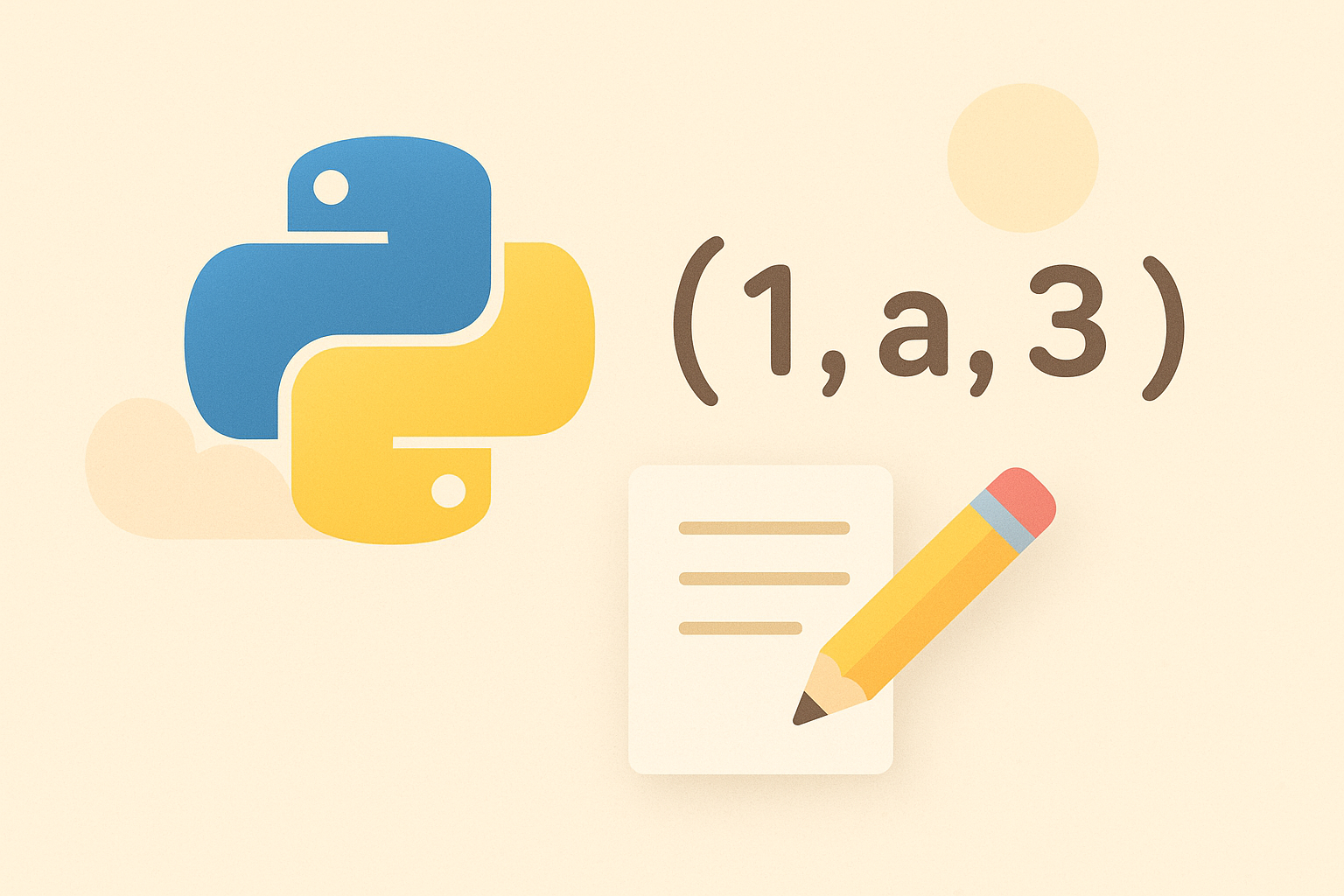
# Example of a simple tuple
my_tuple = ("apple", "banana", "cherry")
print(my_tuple)
Tuples are commonly used when you want data to remain constant throughout your program.
They are faster than lists and can be used as keys in dictionaries because they are hashable.
2. Tuple Creation Exercises
Let’s practice different ways to create tuples in Python.
# 1. Empty tuple empty_tuple = () print(empty_tuple) # 2. Tuple with integers int_tuple = (1, 2, 3, 4) print(int_tuple) # 3. Tuple with mixed data types mixed_tuple = (1, "Python", 3.14, True) print(mixed_tuple) # 4. Tuple without parentheses no_parentheses = 10, 20, 30 print(no_parentheses)
3. Accessing Tuple Elements
We can access tuple elements using indexing and slicing.
fruits = ("apple", "banana", "cherry", "mango", "orange")
# Access first element
print(fruits[0])
# Access last element
print(fruits[-1])
# Slice elements
print(fruits[1:4])
4. Tuple Immutability Example
Tuples cannot be modified after creation.
If you try to change an element, Python will raise an error.
colors = ("red", "green", "blue")
# This will raise an error
# colors[0] = "yellow"
To modify a tuple, you must convert it into a list first, change it, and then convert it back.
colors = ("red", "green", "blue")
colors_list = list(colors)
colors_list[0] = "yellow"
colors = tuple(colors_list)
print(colors)
5. Tuple Unpacking
You can unpack tuple elements directly into variables.
person = ("John", 25, "Programmer")
name, age, profession = person
print("Name:", name)
print("Age:", age)
print("Profession:", profession)
6. Using Tuples in Loops
Tuples can easily be iterated using loops just like lists.
animals = ("cat", "dog", "rabbit")
for animal in animals:
print("I like", animal)
7. Tuple Functions and Methods
Here are some built-in tuple functions you can practice:
numbers = (1, 2, 3, 4, 2, 5, 2) # Find the length print(len(numbers)) # Count occurrences of an element print(numbers.count(2)) # Find the index of an element print(numbers.index(4))
8. Nested Tuples
You can also create tuples inside tuples (nested tuples) to store structured data.
student = ("Alice", ("Math", "Science", "History"))
print(student[0]) # Alice
print(student[1][1]) # Science
9. Tuple vs List Comparison
| Feature | Tuple | List |
|---|---|---|
| Syntax | () | [] |
| Mutable | No | Yes |
| Speed | Faster | Slower |
| Hashable | Yes | No |
| Use Case | Fixed data | Dynamic data |
10. Real-World Example: Coordinates Storage
Tuples are great for storing fixed pairs of data such as coordinates or RGB colors.
# Store location coordinates
locations = [
("New York", (40.7128, -74.0060)),
("Tokyo", (35.6895, 139.6917)),
("Paris", (48.8566, 2.3522))
]
for city, coords in locations:
print(f"{city}: Latitude={coords[0]}, Longitude={coords[1]}")
11. Practice Challenge
Write a Python program to:
- Ask the user for 5 favorite movies (comma-separated).
- Store them in a tuple.
- Print them in reverse order.
# Tuple Exercise Challenge
movies_input = input("Enter 5 favorite movies (comma-separated): ")
movies_tuple = tuple(movies_input.split(","))
print("Original tuple:", movies_tuple)
print("Reversed tuple:", movies_tuple[::-1])
12. Conclusion
Python Tuples Exercises help you strengthen your understanding of immutability,
data storage efficiency, and tuple operations.
By practicing the examples above, you’ll be able to manage structured data with confidence and use tuples effectively in your next Python projects.
To dive deeper, check out the official Python documentation on tuples:
Python Tuples and Sequences.

