Error handling is one of the most important aspects of programming. In Python, errors (or exceptions) are inevitable, but knowing how to handle them properly can make your applications more reliable, user-friendly, and professional. In this article, we’ll explore how to use Python error handling in real-life scenarios with practical examples and code snippets.
1. Understanding Python Exceptions
When something goes wrong in your code, Python raises an exception. For instance, dividing a number by zero or accessing a non-existing file will trigger an error. Without proper error handling, your program will crash. The most common way to handle such situations is by using try and except blocks.
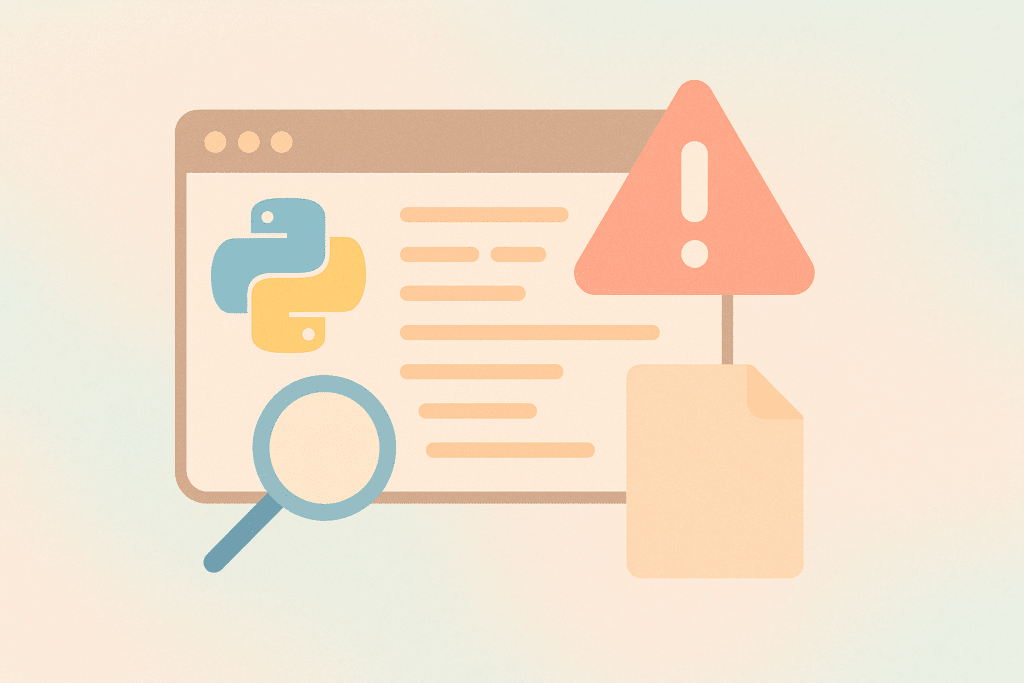
# Example 1: Basic try-except
try:
result = 10 / 0
except ZeroDivisionError:
print("You cannot divide by zero!")
This code prevents the program from crashing when a division by zero occurs. Instead, it gracefully displays a message to the user.
2. Handling Multiple Exceptions
Sometimes, you might need to handle more than one possible exception. For example, when reading a file or converting user input, multiple things could go wrong. You can handle them using multiple except clauses.
# Example 2: Handling multiple exceptions
try:
user_input = input("Enter a number: ")
number = int(user_input)
print(10 / number)
except ValueError:
print("Please enter a valid number.")
except ZeroDivisionError:
print("Number cannot be zero.")
This example demonstrates how to handle both invalid input (like letters) and zero division separately, improving user experience and code clarity.
3. Using else and finally
Python’s try statement can also include else and finally blocks. The else block runs only when no exception occurs, and finally always runs, no matter what happens — useful for cleanup actions such as closing files or database connections.
# Example 3: Using else and finally
try:
file = open("data.txt", "r")
content = file.read()
except FileNotFoundError:
print("The file was not found.")
else:
print("File read successfully!")
finally:
file.close()
print("File closed.")
This structure is essential in real-world applications to ensure that resources like files or network connections are properly released even when errors occur.
4. Raising Custom Exceptions
In real projects, you may want to define your own exceptions to handle specific business logic. You can do this by creating custom exception classes.
# Example 4: Custom exception class
class InvalidAgeError(Exception):
pass
def register_user(age):
if age < 18:
raise InvalidAgeError("User must be at least 18 years old.")
print("User registered successfully!")
try:
register_user(15)
except InvalidAgeError as e:
print("Registration failed:", e)
By defining custom exceptions, you can make your code more descriptive and maintainable. This technique is often used in APIs, authentication systems, or business rule validations.
5. Real-Life Example: API Error Handling
In real-world applications, you’ll often need to handle errors from external services, such as APIs or databases. For example, if you’re calling a weather API, network errors or invalid responses are possible.
import requests # Example 5: Handling API request errors def fetch_weather(city): try: response = requests.get(f"https://api.weatherapi.com/data/{city}") response.raise_for_status() # Raises HTTPError for bad responses data = response.json() print("Weather data:", data) except requests.exceptions.HTTPError as e: print("HTTP error occurred:", e) except requests.exceptions.ConnectionError: print("Network error. Please check your connection.") except Exception as e: print("An unexpected error occurred:", e)
This is a realistic example of error handling in production code, where you ensure the app doesn’t crash when an external dependency fails. You can log these errors and alert the developer or retry the request.
6. Logging Exceptions for Debugging
While printing errors is useful for small scripts, real-world applications need better tracking. Python’s logging module provides a robust way to record errors, including stack traces, timestamps, and severity levels.
import logging
logging.basicConfig(filename="app.log", level=logging.ERROR)
try:
result = 10 / 0
except Exception as e:
logging.exception("An error occurred")
This method allows developers to investigate errors without exposing internal messages to users. Logging is a best practice in production environments and helps in maintaining healthy software systems.
7. Best Practices for Error Handling
- Never leave empty
exceptblocks — always specify the exception type. - Use
finallyfor cleanup (closing files, connections, etc.). - Log errors instead of printing them in production.
- Create custom exceptions for domain-specific logic.
- Keep exception handling minimal but meaningful — don’t hide real problems.
8. Conclusion
Proper error handling is a crucial part of writing robust Python applications. It prevents crashes, improves debugging, and provides a better user experience. Whether you’re working on small scripts or large systems, mastering Python error handling will make your programs more professional and reliable. Practice these examples, and you’ll be ready to tackle real-life scenarios with confidence.

