If your Kotlin button click listener isn’t working, don’t panic! This common Android development issue can usually be solved quickly by checking a few key elements. In this article, we’ll walk you through the top causes and provide a complete solution with source code. These are the most frequent reasons:
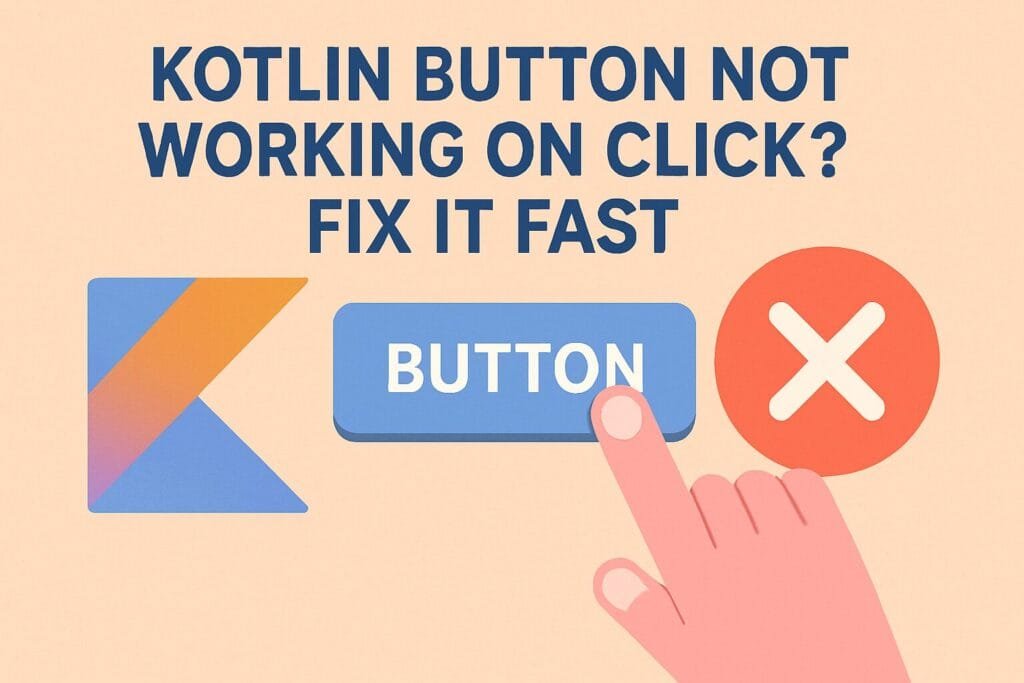
Common Causes and Solutions
- Button not initialized correctly in
onCreate() - Missing
setOnClickListener() - Wrong view ID in
findViewById() - Incorrect layout binding or missing XML setup
- Click listener overridden or disabled
Full Kotlin Code to Fix the Problem
Below is a simple yet effective Kotlin example using both XML layout and MainActivity.kt:
activity_main.xml
<?xml version="1.0" encoding="utf-8"?>
<LinearLayout xmlns:android="http://schemas.android.com/apk/res/android"
android:layout_width="match_parent"
android:layout_height="match_parent"
android:gravity="center"
android:orientation="vertical">
<Button
android:id="@+id/myButton"
android:layout_width="wrap_content"
android:layout_height="wrap_content"
android:text="Click Me" />
</LinearLayout>
MainActivity.kt
package com.example.buttonfix
import android.os.Bundle
import android.widget.Button
import android.widget.Toast
import androidx.appcompat.app.AppCompatActivity
class MainActivity : AppCompatActivity() {
private lateinit var myButton: Button
override fun onCreate(savedInstanceState: Bundle?) {
super.onCreate(savedInstanceState)
setContentView(R.layout.activity_main)
myButton = findViewById(R.id.myButton)
myButton.setOnClickListener {
Toast.makeText(this, "Button Clicked!", Toast.LENGTH_SHORT).show()
}
}
}
This solution ensures your button is properly initialized and the click listener responds. For more Kotlin Android patterns, visit the official Android developer documentation.

