When it comes to modern web design, two tools often stand out: Framer and Figma. Both platforms have gained popularity among designers, developers, and creative teams, but each offers unique features, workflows, and advantages. Choosing the right tool depends on your design needs, collaboration style, and goals. In this article, we will provide an in-depth comparison between Framer and Figma, helping you decide which is better for your web design projects.
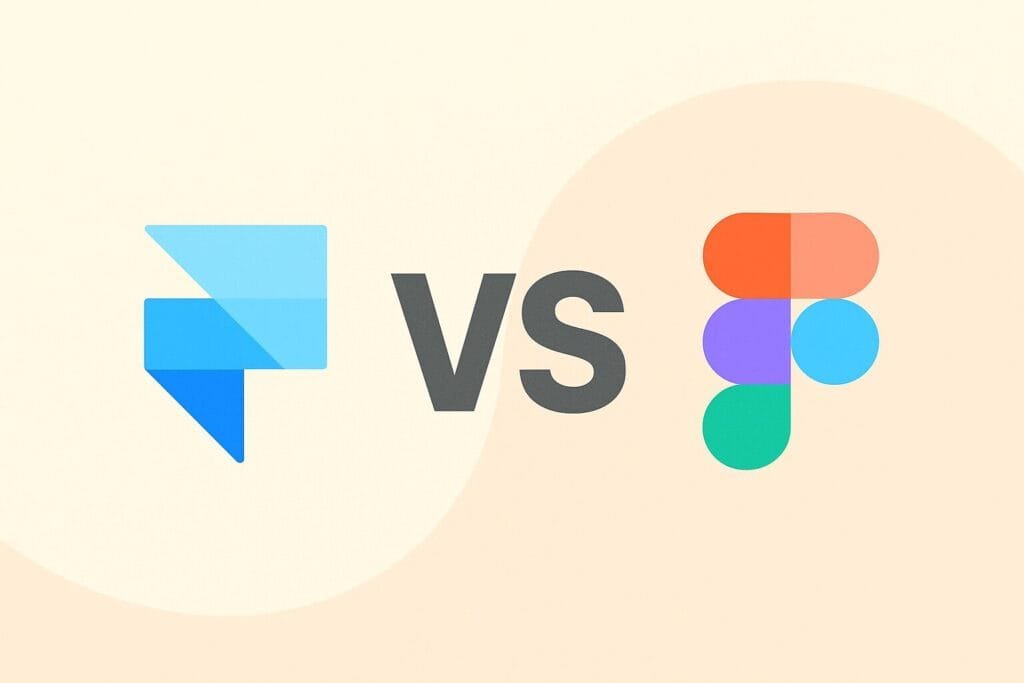
What is Figma?
Figma is a cloud-based design and prototyping tool known for its simplicity, collaborative features, and browser-based accessibility. With Figma, multiple designers can work on the same project in real-time, making it ideal for remote teams. It focuses heavily on UI/UX design, wireframing, and prototyping, and has become a go-to tool for product teams worldwide. Since its acquisition by Adobe, many expect further integration into the Adobe ecosystem, but Figma continues to thrive as a standalone product.
What is Framer?
Framer, originally known as a prototyping tool, has evolved into a full-fledged web design platform. Unlike Figma, Framer allows designers to directly publish fully functional websites without writing code. It combines visual design with powerful animations, interactions, and responsive layouts, making it a great choice for designers who want to bring their ideas to life quickly. Framer is particularly strong in creating high-fidelity prototypes that feel like real apps or websites.
Framer vs Figma: Key Differences
To make things clearer, here is a direct comparison between Framer and Figma:
| Feature | Framer | Figma |
|---|---|---|
| Main Purpose | Web design + live website publishing | UI/UX design, wireframes, prototyping |
| Collaboration | Real-time, but more limited compared to Figma | Excellent real-time collaboration, Google Docs style |
| Code Integration | Supports React components and interactive code | No direct code integration, mainly design-focused |
| Learning Curve | Moderate, especially if exploring advanced features | Easy for beginners, intuitive for designers |
| Prototyping | High-fidelity with advanced animations | Mid-fidelity, focused on flow and usability |
| Output | Fully functional websites, hosted directly | Design files and prototypes, not websites |
| Platform | Desktop app + web | Web-based + desktop apps |
| Best For | Designers who want to launch real websites fast | Teams creating UI/UX designs for apps and websites |
Advantages of Figma
- Perfect for teams working remotely with real-time collaboration.
- Cross-platform (works on Windows, Mac, Linux, and browsers).
- Wide community support with plugins and design resources.
- Simple learning curve for beginners.
Advantages of Framer
- Can publish websites directly without coding.
- Offers highly realistic interactions and animations.
- Supports custom React components for advanced prototyping.
- Great for designers who want to move beyond static designs.
Which Tool Should You Choose?
If you are working on UI/UX design with a team, Figma is likely the better option. Its collaborative features and simplicity make it perfect for design teams and agencies. On the other hand, if you are looking to design and launch websites without writing code, Framer is an excellent choice. In fact, some freelancers and startups use Framer to create production-ready websites in a fraction of the time it would take with traditional development.
Framer vs Figma: Final Verdict
Both Framer and Figma are powerful tools in the world of web design. While Figma dominates in collaboration and ease of use, Framer shines in high-fidelity prototyping and real website publishing. Your choice depends on whether you want to focus more on design collaboration or on building functional web experiences.
For further exploration of design tools, check out Smashing Magazine, a trusted resource for designers and developers worldwide.
Conclusion
In summary, the decision between Framer vs Figma comes down to your project requirements. If you value real-time collaboration and UI/UX workflows, Figma is the winner. If your goal is to design, animate, and publish real websites quickly, Framer is the way to go. Ideally, designers can benefit from learning both, as each has unique strengths that complement different aspects of the web design process.

