When it comes to building modern mobile applications, choosing the right backend database plays a crucial role. Two of the most popular options developers often compare are Firebase and MongoDB. Both technologies have their own strengths and weaknesses, but which one is better for mobile apps? In this article, we will dive deep into the differences between Firebase and MongoDB, their features, use cases, and performance benchmarks.
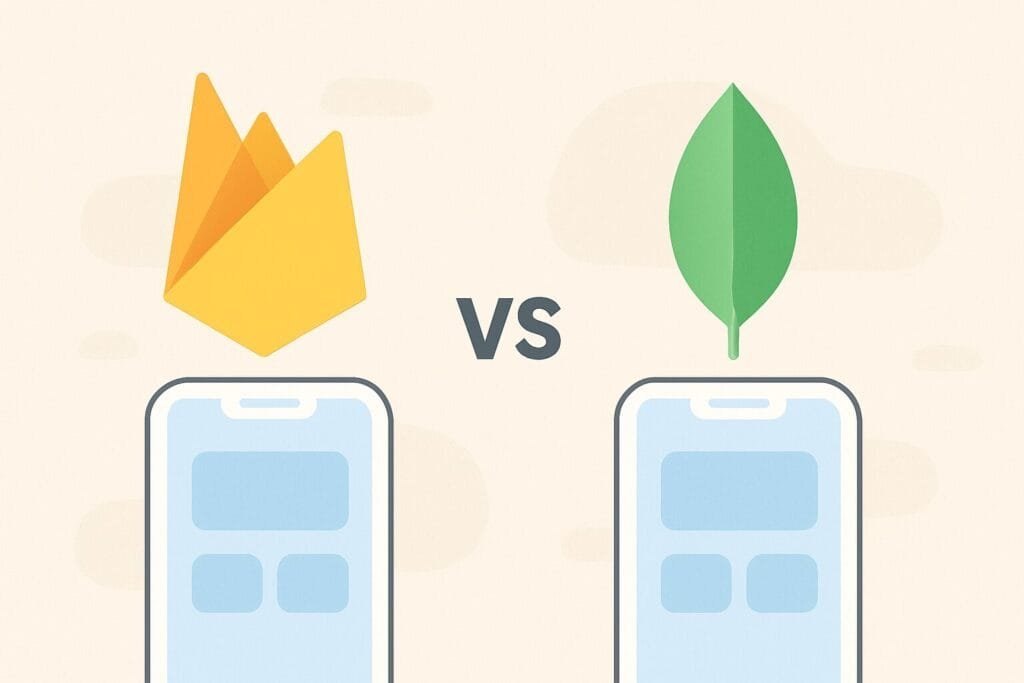
What is Firebase?
Firebase, developed by Google, is a Backend-as-a-Service (BaaS) platform that provides developers with tools and services to build, improve, and grow mobile and web applications. Firebase includes a wide range of features such as real-time NoSQL database (Firestore), authentication, hosting, cloud storage, machine learning integration, and push notifications. One of the biggest advantages of Firebase is its seamless integration with other Google Cloud services, making it an excellent choice for developers who want a ready-to-use backend with minimal setup.
What is MongoDB?
MongoDB is an open-source NoSQL database that stores data in flexible, JSON-like documents. It is highly scalable, supports complex queries, and is widely used for applications that require handling large volumes of unstructured or semi-structured data. Unlike Firebase, MongoDB is not a full backend platform but primarily focuses on being a powerful and flexible database. Developers can host MongoDB on their own servers or use MongoDB Atlas, a fully managed cloud version that simplifies deployment and scaling.
Key Differences Between Firebase and MongoDB
To understand which is better for mobile apps, let’s look at a detailed comparison between Firebase and MongoDB:
| Feature | Firebase | MongoDB |
|---|---|---|
| Type | BaaS (Backend-as-a-Service) | NoSQL Database |
| Data Model | Document-based (Firestore) / Realtime Database | Document-based JSON-like structure |
| Ease of Use | Beginner-friendly with many built-in features | Requires setup and integration, but very flexible |
| Scalability | Automatically scales with Google Cloud | Highly scalable with sharding and clustering |
| Offline Support | Yes (built-in) | Yes, but needs configuration |
| Hosting | Comes with Firebase Hosting | No hosting, only database (unless using MongoDB Atlas) |
| Pricing | Free tier + pay-as-you-go model | Free Community Edition, Atlas has flexible plans |
| Best Use Case | Mobile apps needing real-time sync, push notifications, authentication | Apps requiring complex queries, analytics, and large datasets |
When to Choose Firebase?
Firebase is an excellent choice if you are building a mobile app that requires:
- Real-time data synchronization across multiple devices
- Built-in authentication (Google, Facebook, email, etc.)
- Cloud messaging and push notifications
- Quick setup without worrying about backend infrastructure
- Integration with Google Cloud services and analytics
When to Choose MongoDB?
MongoDB is the better choice if your app needs:
- Handling large volumes of complex and unstructured data
- Advanced query capabilities and indexing
- On-premise hosting or full control over the database
- Flexibility in schema design and data storage
- High scalability for enterprise-level applications
Performance Considerations
In terms of performance, Firebase offers real-time synchronization, which is perfect for chat apps, collaborative tools, and live updates. However, it may not be as efficient when dealing with complex queries or analytics. On the other hand, MongoDB can handle complex queries and massive datasets effectively, but it may require more effort in backend development and integration.
Conclusion
So, Firebase vs MongoDB: Which one is better for mobile apps? The answer depends on your project requirements. If you want a complete backend solution with real-time updates, easy setup, and seamless integration, Firebase is the winner. However, if you need more flexibility, control, and the ability to handle complex queries with massive datasets, MongoDB is the better choice.
In summary:
- Choose Firebase if you prioritize speed, simplicity, and built-in features for mobile app development.
- Choose MongoDB if you require flexibility, scalability, and control for handling complex data.
Ultimately, the decision depends on your project’s goals, budget, and technical requirements. Bot

