Understanding Dart Lists and Maps is essential for every beginner learning the Dart programming language. Lists are used to store ordered collections of data, while Maps store key-value pairs. Both are foundational when working with data structures in Dart, especially in mobile app development using Flutter.
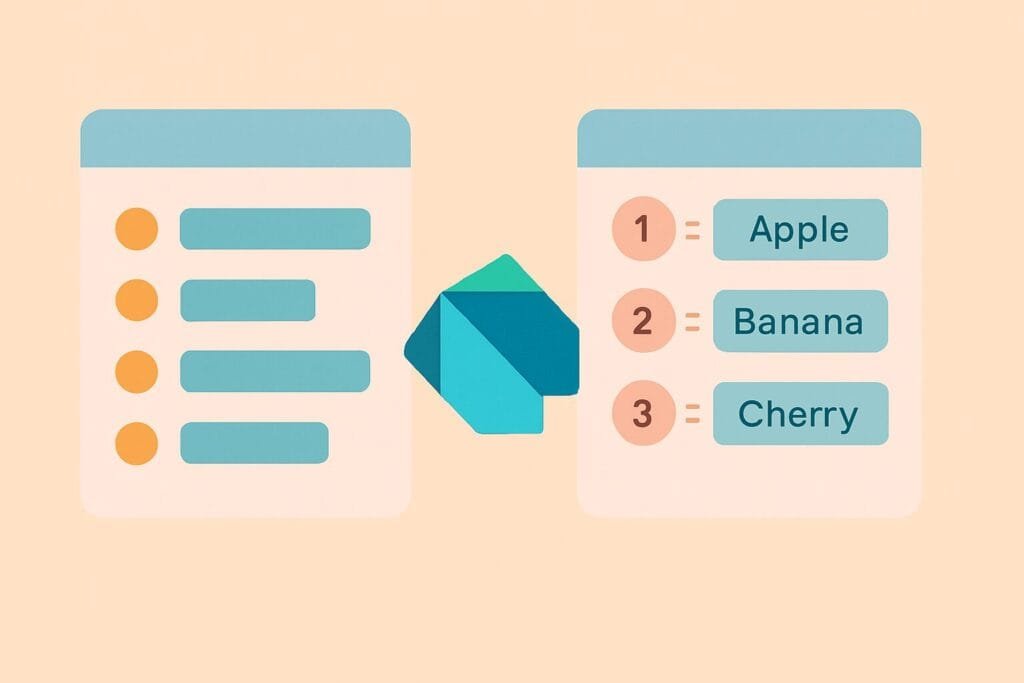
🔹 Dart Lists
A List in Dart is an ordered collection of items. Dart provides flexible methods to manipulate Lists such as .add(), .remove(), .insert(), etc.
Example:
void main() {
List<String> fruits = ['Apple', 'Banana', 'Mango'];
fruits.add('Orange');
print(fruits); // Output: [Apple, Banana, Mango, Orange]
fruits.remove('Banana');
print(fruits); // Output: [Apple, Mango, Orange]
}
🔹 Dart Maps
Maps are a collection of key-value pairs. You can access, add, and remove entries using keys.
Example:
void main() {
Map<String, int> scores = {
'Alice': 90,
'Bob': 85,
'Charlie': 95
};
scores['David'] = 88; // Add new entry
print(scores['Alice']); // Output: 90
scores.remove('Bob');
print(scores); // Output: {Alice: 90, Charlie: 95, David: 88}
}
These data structures are highly optimized and easy to use, making Dart a great choice for building mobile and web applications. You can read more on Dart’s official documentation here.

