If you’re an Android developer, you’ve likely noticed the rapid improvements Google delivers with each new version of Android Studio. Two of the most significant recent releases are Android Studio Meerkat (2024) and Android Studio Narwhal (2025). In this article, we’ll compare Android Studio Meerkat vs Narwhal in terms of features, performance, UI enhancements, and overall development experience to help you decide which one best fits your development needs.
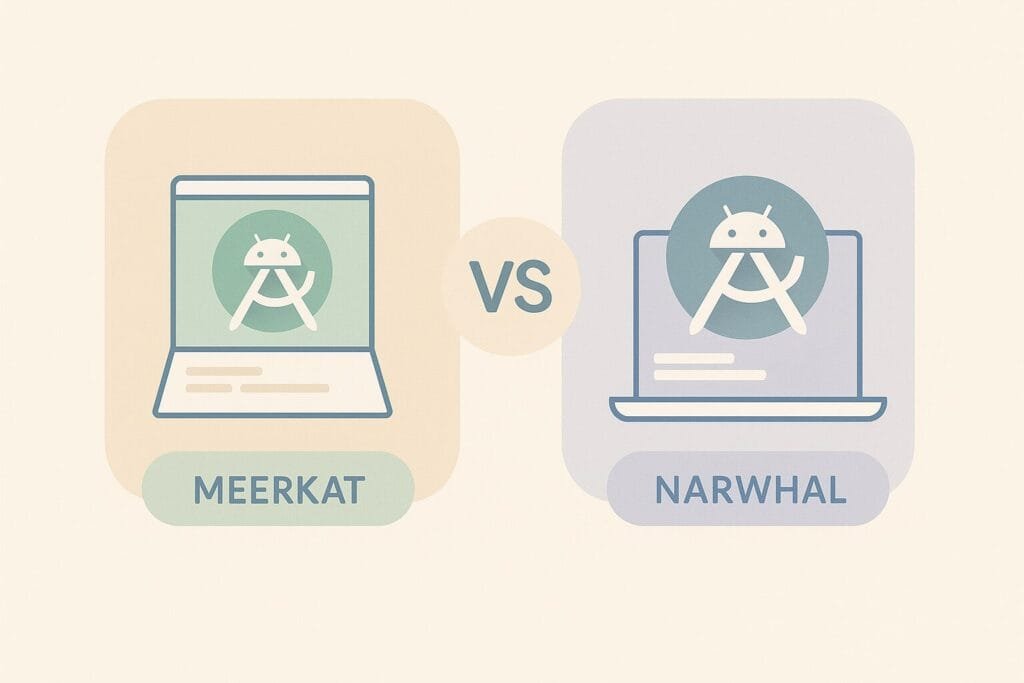
Overview of Android Studio Meerkat
Android Studio Meerkat was the official IDE release for Android development in 2024. It introduced Jetpack Compose Live Edit (Stable), better memory profiler tools, Compose Preview animation support, and enhanced device mirroring. It focused on improving Jetpack Compose productivity, UI previews, and build performance for developers creating modern Android UIs.
Some of its key features include:
- Live Edit for Jetpack Compose
- Device Mirroring for physical devices
- Upgraded Memory Profiler
- IntelliJ IDEA 2023.1 base
Overview of Android Studio Narwhal
Android Studio Narwhal, launched in 2025, builds on the innovations of Meerkat while integrating cutting-edge tools to support AI-assisted development and multi-device workflows. This version runs on IntelliJ IDEA 2024.1, offering even more refined coding assistance and faster indexing. Narwhal introduces new tools for Compose UI testing, embedded preview rendering, and Live Templates to speed up code scaffolding.
Highlighted features in Narwhal:
- AI-powered code suggestions (Studio Bot integrated more deeply)
- Compose Multipreview rendering
- Live Templates for Compose and Material 3
- Improved Wear OS emulator performance
- Updated Gradle and AGP support
Side-by-Side Feature Comparison
| Feature | Meerkat (2024) | Narwhal (2025) |
|---|---|---|
| IntelliJ Base Version | 2023.1 | 2024.1 |
| Jetpack Compose Live Edit | Stable release | Improved stability & faster previews |
| AI Assistant (Studio Bot) | Experimental | Integrated & enhanced |
| Device Mirroring | Available | Optimized |
| Compose Multipreview | Limited | Full support |
| Build Performance | Improved over Flamingo | Further optimized |
| Live Templates | Not included | Available |
| Wear OS Support | Basic tools | Enhanced emulator |
Which One Should You Use?
If you are currently building apps with heavy Jetpack Compose usage or want access to more stable device mirroring, Meerkat is still a robust and reliable option. However, if you are exploring AI-assisted workflows or need more dynamic Compose UI previews, Narwhal is clearly ahead.
Developers working on multi-platform Android experiences, such as phones, tablets, and Wear OS, will find Narwhal more aligned with their needs due to its better emulator support and broader preview tools.
Final Thoughts
Android Studio Narwhal clearly takes the lead when it comes to modern UI development, AI integration, and development speed. It is designed for developers who want to stay at the forefront of Android technologies. However, Meerkat remains a reliable and stable option, especially for those not ready to switch or running on systems that may not yet support the newest features smoothly.
For full release notes and migration guides, you can visit the official Android Studio release page.

