When learning Python loops, many beginners often overlook the powerful else statement that can be used alongside for and while loops. The else clause in loops can help you write cleaner, more readable, and more efficient code — but only if you understand how it works. In this article, we will explore how the else clause works in loops, when it executes, and provide practical examples to help you master it.
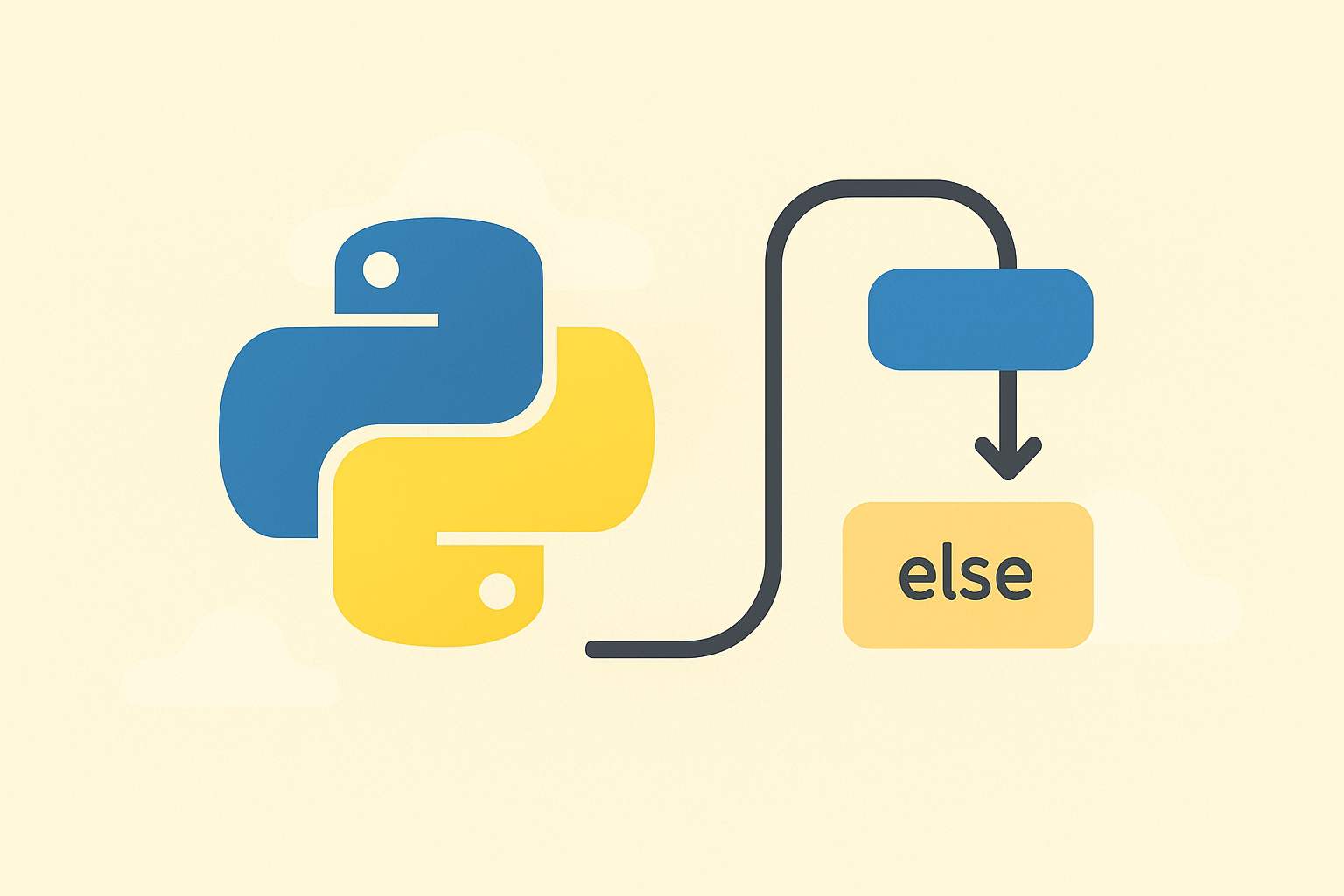
Understanding the Python Else Clause in Loops
In Python, the else statement can be attached to both for and while loops. The else block executes only when the loop completes normally — that is, it runs all iterations without encountering a break statement.
Here’s the general syntax:
for item in sequence:
# loop body
else:
# executed when no break occurs
or for a while loop:
while condition:
# loop body
else:
# executed when condition becomes False naturally
How It Works: Simple Example with For Loop
Let’s take a simple example to understand how the else clause behaves when a break statement is used:
numbers = [1, 2, 3, 4, 5]
for n in numbers:
if n == 3:
print("Found 3! Breaking loop.")
break
print("Current number:", n)
else:
print("Loop completed without break.")
Output:
Current number: 1 Current number: 2 Found 3! Breaking loop.
Notice that the else block didn’t execute. That’s because the loop terminated early using break.
Else Executes When No Break Occurs
Now, let’s modify the example so that the loop runs to completion without a break:
numbers = [1, 2, 3, 4, 5]
for n in numbers:
print("Checking:", n)
if n == 10:
print("Found 10! Breaking loop.")
break
else:
print("Loop finished without finding 10.")
Output:
Checking: 1 Checking: 2 Checking: 3 Checking: 4 Checking: 5 Loop finished without finding 10.
This time, the else block executes because there was no break.
Using Else with While Loops
The else clause in while loops works similarly. It executes when the condition becomes False naturally, but not when the loop is terminated with break.
count = 0
while count < 3:
print("Count is:", count)
count += 1
else:
print("While loop ended normally.")
Output:
Count is: 0 Count is: 1 Count is: 2 While loop ended normally.
If we add a break condition, the else won’t run:
count = 0
while count < 3:
print("Count is:", count)
if count == 1:
print("Breaking loop at count =", count)
break
count += 1
else:
print("While loop ended normally.")
Output:
Count is: 0 Count is: 1 Breaking loop at count = 1
Practical Example: Searching for an Item
One of the most practical uses of the else clause is in search operations — when you want to know if an element was found or not:
def search_item(sequence, target):
for item in sequence:
if item == target:
print(f"{target} found in sequence.")
break
else:
print(f"{target} not found in sequence.")
numbers = [10, 20, 30, 40]
search_item(numbers, 30)
search_item(numbers, 50)
Output:
30 found in sequence. 50 not found in sequence.
When to Use Else in Loops
- When you want to handle the “no break” condition clearly.
- To avoid setting up extra flags like
found = False. - To make search and verification loops more Pythonic and readable.
Common Mistakes
- Expecting
elseto execute after every loop iteration — it doesn’t. - Using
elsefor logic that should be inside the loop body. - Forgetting that
elsewon’t run ifbreakoccurs.
Summary
The else clause in loops is one of Python’s elegant features that many new developers overlook. It helps you handle “no break” scenarios cleanly without additional variables. Remember:
- The
elseblock executes only when the loop completes without abreak. - It can be used with both
forandwhileloops. - It improves readability and avoids unnecessary flags or conditions.
By mastering the else clause in loops, you can write more Pythonic and expressive code. Learn more about Python’s unique control flow statements in the official Python documentation.

