When it comes to data visualization, two tools consistently lead the conversation — Microsoft Power BI and Tableau. Both are powerful, business intelligence (BI) platforms that transform raw data into interactive dashboards and insightful visual reports. However, each platform has its own strengths, weaknesses, pricing models, and target users. This article compares Power BI and Tableau in detail to help you choose the right tool for your business or data analytics career.
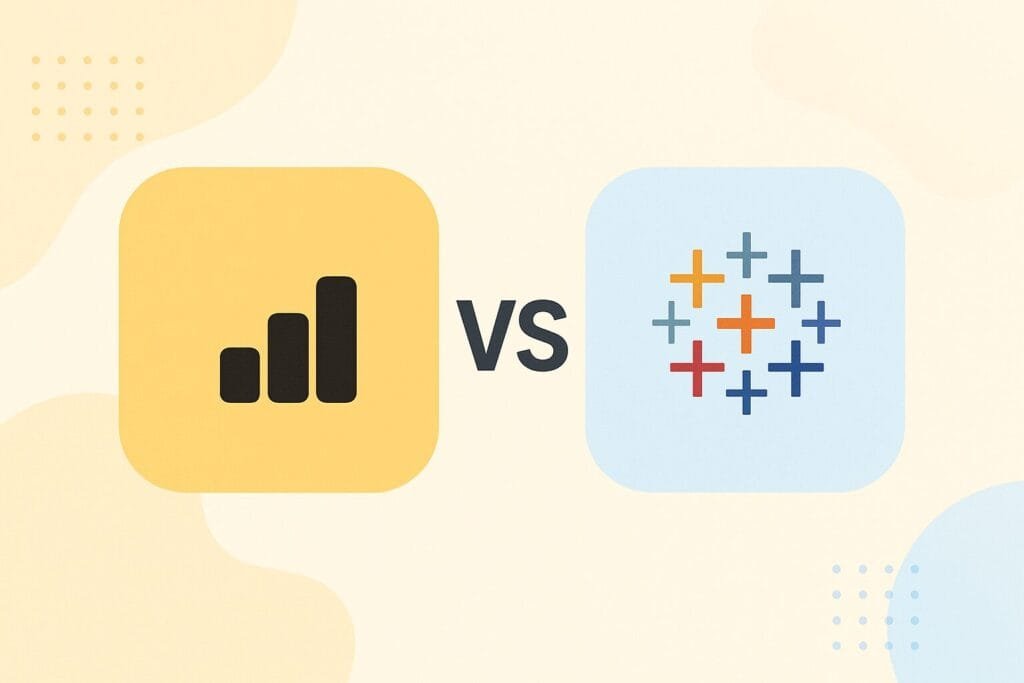
What Is Power BI?
Power BI is Microsoft’s data visualization and business analytics tool that allows users to connect, model, and visualize data easily. It integrates deeply with Microsoft products such as Excel, Azure, and SQL Server, making it a top choice for enterprises already using the Microsoft ecosystem.
Key Features of Power BI:
- Seamless integration with Microsoft products (Excel, Azure, Teams, etc.).
- AI-driven insights and natural language query support.
- Cloud-based and desktop versions available.
- Strong community and extensive documentation.
What Is Tableau?
Tableau is a leading data visualization platform developed by Salesforce. It is known for its intuitive drag-and-drop interface, powerful visualization capabilities, and ability to handle massive datasets from multiple sources efficiently. Tableau is particularly popular among data analysts and business professionals who need flexibility in dashboard design.
Key Features of Tableau:
- Wide variety of visualization options and customization tools.
- Fast performance with large datasets.
- Integration with multiple data sources (SQL, Google BigQuery, AWS, etc.).
- Strong support for AI and predictive analytics through Tableau CRM.
Power BI vs Tableau: Detailed Comparison
| Feature | Power BI | Tableau |
|---|---|---|
| Ease of Use | User-friendly for beginners, especially Excel users. | Steeper learning curve but more customization options. |
| Integration | Excellent with Microsoft ecosystem. | Integrates with a wide range of platforms including Salesforce and AWS. |
| Data Handling | Best for small to medium datasets. | Handles large datasets with better performance. |
| Visualization Quality | Good, but limited customization compared to Tableau. | Highly customizable and advanced visualization capabilities. |
| AI & Predictive Analytics | Integrates AI through Microsoft Azure Cognitive Services. | Offers strong AI features through Tableau CRM (Einstein Analytics). |
| Collaboration | Excellent collaboration via Power BI Service and Microsoft Teams. | Collaboration available through Tableau Server and Tableau Cloud. |
| Pricing | More affordable, ideal for startups or SMBs. | More expensive, geared towards enterprise users. |
Which Tool Is Better for You?
Your choice between Power BI and Tableau depends on your goals, team size, and budget.
- Choose Power BI if you need an affordable solution, already use Microsoft products, and want quick adoption across your team.
- Choose Tableau if you work with large datasets, need complex data visualizations, or require extensive customization for dashboards.
Power BI vs Tableau: Performance and Speed
When it comes to speed, Tableau often performs better with very large datasets due to its advanced data engine. Power BI, however, is optimized for integration and refresh speed when working within the Microsoft environment. For organizations using Microsoft Azure, Power BI offers nearly seamless data connectivity and fast refresh rates.
Community and Learning Resources
Both Power BI and Tableau have vibrant online communities, tutorials, and certifications. Tableau’s learning path focuses more on design and visual storytelling, while Power BI emphasizes data modeling and integration. If you are a beginner, Power BI might be easier to learn due to its Excel-like interface. Tableau, however, is the go-to choice for professionals seeking advanced analytics visualizations.
Pricing Overview
Pricing is a significant deciding factor between Power BI and Tableau.
- Power BI: Offers a free desktop version. The Pro plan starts around $10 per user/month, while the Premium plan costs more for enterprise deployment.
- Tableau: Pricing starts at approximately $70 per user/month, depending on the license type (Creator, Explorer, or Viewer).
Final Verdict: Power BI vs Tableau
Both tools are industry leaders in business intelligence and data visualization. Power BI is best for organizations seeking affordability, integration, and ease of use. Tableau excels in visual depth, scalability, and handling massive datasets. The right choice ultimately depends on your business size, budget, and the complexity of data you analyze.
In conclusion, if your company runs on the Microsoft ecosystem and you need an easy-to-use yet powerful visualization tool, Power BI is ideal. However, if your focus is on high-end visual design, scalability, and advanced analytics, Tableau remains the best option.
Summary
Power BI vs Tableau is not about which is objectively better—it’s about what suits your needs best. Power BI provides affordability and simplicity; Tableau offers power and precision. Understanding both tools can also be valuable for professionals aiming to work across different analytics environments.
Tip: Many companies use both Power BI and Tableau together—using Power BI for reporting and Tableau for high-level data visualization.

