In 2025, choosing the right cross-platform mobile development framework is more critical than ever. In this article, we deeply compare Ionic vs React Native across performance, developer experience, ecosystem, tooling, and suitability for different app types. If you’re planning your next mobile app, read on to see which framework suits your project goals best.
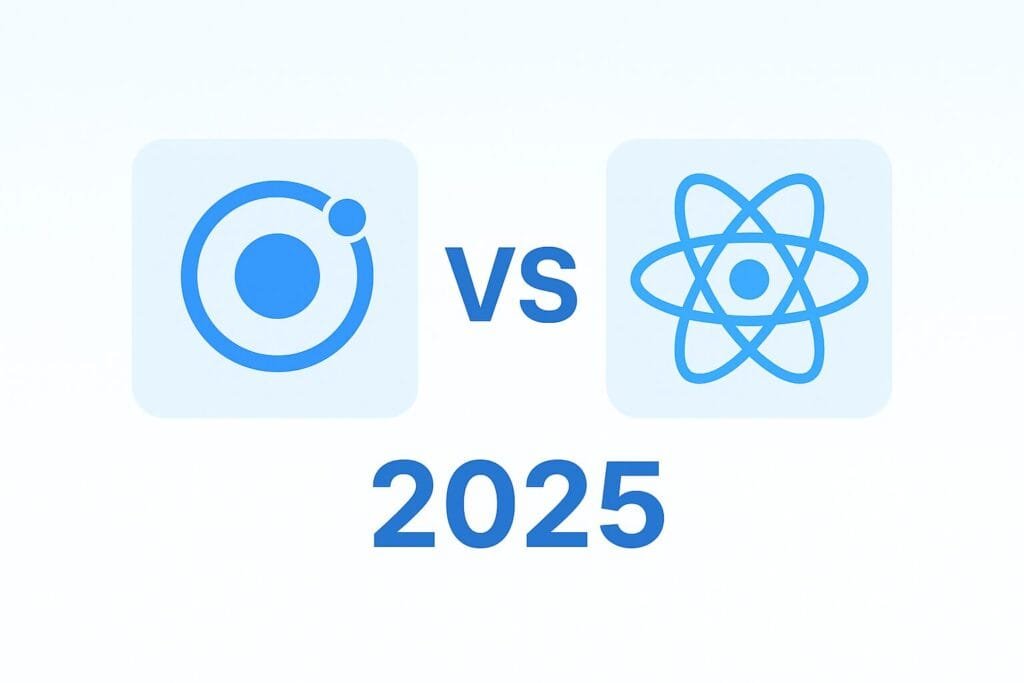
Introduction
Over the years, Ionic and React Native have become two of the most popular options for building mobile applications targeting iOS and Android from a shared codebase. While React Native leans closer to native performance by bridging JavaScript to native UI components, Ionic runs within a webview or via Capacitor / Cordova, offering an HTML/CSS/JS‐based approach. In 2025, the trade-offs between them remain relevant, but new updates, community momentum, and evolving device capabilities shift the balance. We’ll examine the strengths and limitations of each in today’s context.
Quick Comparison Table
| Aspect | Ionic | React Native |
|---|---|---|
| Rendering & Performance | Runs in WebView / via Capacitor – good for UI, but heavy animation may lag | Uses native UI components, tends to deliver smoother animations and better performance |
| Developer Experience | Familiar to web developers (HTML/CSS/JS) | Familiar if you know React; steeper learning for native modules |
| Plugin & Ecosystem | Wide plugin availability, but sometimes less maintained | Massive ecosystem, many mature native modules |
| Platform Parity & Native Access | Requires bridging or custom plugins for deep native features | Better built-in support for native APIs and modules |
| Community & Longevity | Still active, but less hype compared to RN / Flutter | Strong backing, large community, many companies use RN in production |
| Suitability | Best for simpler apps, content apps, PWA + mobile hybrids | Better choice for performance-sensitive apps, custom UI, complex workflows |
Performance & Rendering
One of the biggest differentiators between Ionic and React Native is how UI is rendered. Ionic, essentially a web technology approach, displays UI inside a WebView (or via Capacitor), meaning that UI rendering is mediated through web rendering engines. For simple UI and static layouts, performance is acceptable. But for complex animations, heavy transitions, or graphics, it can show lag or stutter. Meanwhile, React Native maps JS to native UI components, which often yields smoother animations and lower overhead.
According to a recent comparison, Ionic might be “lighter out of the box” for basic screens, but React Native takes the lead when UI complexity and performance demands increase.
Developer Experience & Learning Curve
If your team comes from a web development background (HTML, CSS, JavaScript), Ionic offers a shorter ramp-up time. You can reuse web UI skills and many web libraries. On the other hand, React Native assumes a React paradigm and familiar structure—but when you need to integrate with native modules (camera, sensors, background tasks), you’ll sometimes need to write native bridging code (Java / Swift / Objective-C) or rely on community modules.
In practice, many developers report that React Native is a more robust long-term investment if you don’t mind learning some deeper native concepts.
Plugins, Ecosystem & Maturity
React Native benefits from a massive ecosystem of mature libraries, modules, and community support. For many native features (sensors, camera, maps, file system, background services), there are well-tested modules available. Ionic also has a large plugin ecosystem (via Capacitor and Cordova), but some plugins may lag in maintenance or compatibility with the latest native OS versions.
Additionally, React Native has backing from large companies and long adoption, which increases the confidence in long-term support.
Platform Parity & Native Feature Access
Accessing device features—such as push notifications, background services, Bluetooth, sensors—requires deeper native integration. React Native’s architecture is more accommodating to these demands. Although Ionic + Capacitor has been steadily improving its native bridges, for highly specialized or cutting-edge features, React Native has the edge.
When Should You Use Ionic in 2025?
- Your team is comprised mostly of web developers and you want to get mobile apps quickly.
- Your app is content-oriented, such as blogs, dashboards, simple CRUD, or hybrid web + mobile experiences.
- You want a shared codebase spanning web, mobile, and PWA.
- You don’t require intensive animations, heavy native interactions, or high performance for graphics.
When Should You Use React Native in 2025?
- Your app demands smooth animations, responsiveness, or heavy UI complexity.
- You need access to deeper native APIs or modules (e.g. Bluetooth, background tasks, AR).
- You plan to scale, maintain, and evolve the app over many years.
- You have or want to invest in React knowledge and are comfortable bridging when needed.
Case Studies & Real-World Trends
React Native continues to see widespread production adoption in many companies. Its share in installed apps is significantly higher compared to Ionic. :contentReference[oaicite:4]{index=4} Meanwhile, some hybrid teams still choose Ionic to leverage existing web codebases and speed up prototyping.
Limitations & Challenges
Ionic challenges: performance bottlenecks on very complex UI, dependency on plugin updates, occasional gaps in native support.
React Native challenges: occasional complexity in bridging modules, version incompatibilities in native modules, steeper native code knowledge required.
Conclusion: Which One Is Better in 2025?
There’s no absolute winner. It depends on your project requirements, team skills, and long-term goals. But as of 2025, for apps that demand fluid UI, strong native integration, and longevity, React Native tends to be the safer choice. Ionic remains compelling when your app is simpler, web-centric, or your team already excels in web technologies.
For a balanced view, you might even consider hybrid strategies: using Ionic (Capacitor) for less performance-critical modules, while embedding React Native components where needed. As always, you should prototype early, measure real performance on devices, and pick the tool that gives you the right balance of productivity and user experience.
Learn more about React Native’s ecosystem on the official React Native site: reactnative.dev.

