When it comes to creating user interfaces and interactive prototypes, Figma vs InVision has become one of the most common debates among designers and product teams. Both tools are powerful and widely used, but they serve slightly different purposes and workflows. Choosing the right platform can significantly impact your team’s collaboration, efficiency, and final design quality.
In this article, we will explore the features, pros, cons, and key differences between Figma and InVision. By the end, you will be able to decide which design and prototyping tool fits best with your project needs.
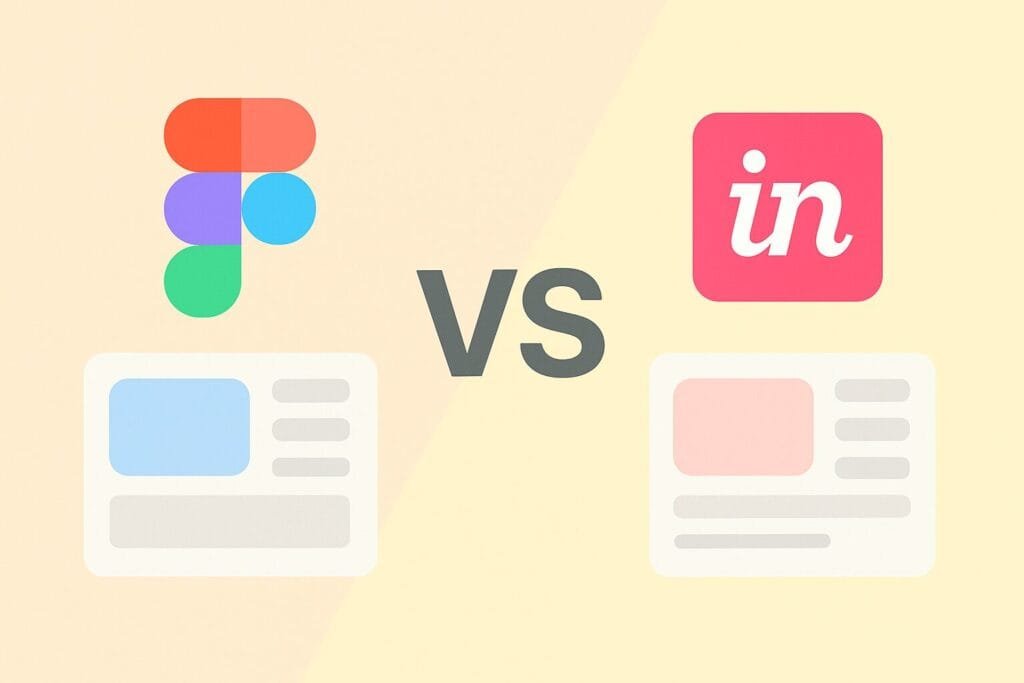
What is Figma?
Figma is a browser-based design tool that has gained massive popularity thanks to its real-time collaboration features. Teams can design, prototype, and give feedback directly in the same file without needing to install additional software. Since Figma works online, it eliminates the traditional issues of file versioning and syncing.
Main Features of Figma:
- Cloud-based design and prototyping.
- Real-time collaboration similar to Google Docs.
- Cross-platform accessibility (Windows, macOS, Linux, and even on browsers).
- Free version available with strong features for individuals and small teams.
- Built-in prototyping with transitions and animations.
What is InVision?
InVision started as a prototyping platform and later expanded into other design collaboration tools. Unlike Figma, which is design-first, InVision focuses heavily on prototyping, feedback, and developer handoff. It works well with other design tools like Sketch or Photoshop, allowing designers to upload static designs and turn them into interactive prototypes.
Main Features of InVision:
- Specialized in clickable prototypes and user flows.
- Integration with Sketch, Photoshop, and other design software.
- Powerful developer handoff with Inspect feature.
- Collaboration through comments and feedback directly on the prototype.
- InVision Studio for advanced motion design and screen animations.
Figma vs InVision: Feature Comparison
To give you a clearer picture, let’s compare Figma vs InVision side by side:
| Feature | Figma | InVision |
|---|---|---|
| Platform | Browser-based, desktop apps, mobile apps | Web app, desktop app, integrates with other tools |
| Design Capabilities | Full UI/UX design tool with vector editing | Limited; relies on imported designs (Sketch, PSD) |
| Prototyping | Built-in interactive prototypes | Clickable prototypes from uploaded designs |
| Collaboration | Real-time multi-user editing | Commenting & feedback system only |
| Developer Handoff | Integrated Inspect mode | Inspect tool for developer-friendly handoff |
| Pricing | Free tier, Pro, Organization plans | Free limited plan, Pro, Enterprise plans |
Pros and Cons
Advantages of Figma
- All-in-one design and prototyping tool.
- No installation required, runs in browsers.
- Free plan is feature-rich.
- Perfect for distributed teams working remotely.
Disadvantages of Figma
- Requires internet connection (though offline mode exists in desktop app).
- Some advanced animation features are limited compared to InVision Studio.
Advantages of InVision
- Excellent for prototyping and feedback collection.
- Strong integration with Sketch and Photoshop.
- Inspect feature is great for developer collaboration.
Disadvantages of InVision
- Not a complete design tool—depends on external software for design creation.
- Limited real-time collaboration compared to Figma.
Which One Should You Choose?
The decision between Figma and InVision depends on your team’s workflow and project requirements:
- If you want an all-in-one solution for designing, prototyping, and collaborating in real time, Figma is the best choice.
- If your team is already using Sketch or Photoshop for design and needs a dedicated platform for prototyping and developer handoff, InVision may still fit your needs.
Conclusion
Both Figma and InVision are excellent tools, but they cater to slightly different users. For most modern design teams seeking collaboration and a single ecosystem, Figma stands out as the leading option. However, InVision remains a strong contender for teams who prefer working with multiple specialized tools.
For more information on the evolution of design tools, you can explore Smashing Magazine, a reliable source for design and UX insights.
In summary, the Figma vs InVision debate is not about which tool is objectively better, but which one aligns best with your team’s workflow, collaboration style, and project goals.

