In the world of software development, continuous integration and continuous delivery (CI/CD) have become crucial for maintaining agility and efficiency. Among the most popular tools that support CI/CD, Azure DevOps and GitHub Actions stand out. Both tools aim to make developers’ lives easier, but the question remains: which is more developer-friendly?
In this article, we will explore the key differences between Azure DevOps and GitHub Actions, compare their features, and help you decide which one aligns better with your team’s needs.
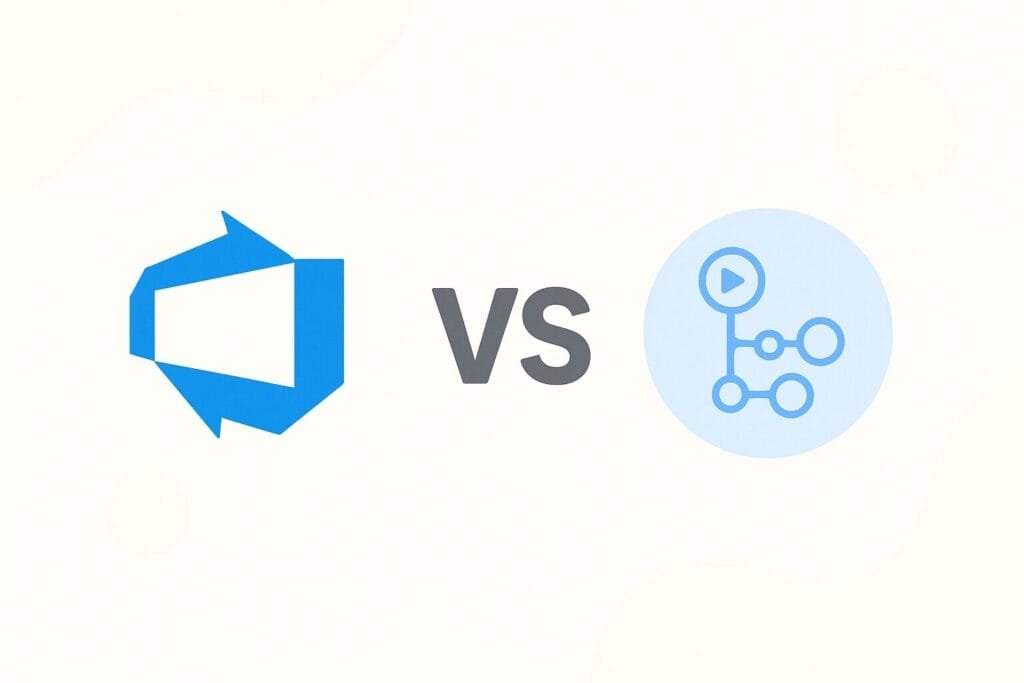
What is Azure DevOps?
Azure DevOps, developed by Microsoft, is an end-to-end suite that provides everything from source code management, CI/CD pipelines, project tracking, to artifact management. It integrates tightly with Azure Cloud, but also supports multiple languages, platforms, and cloud providers. Many enterprises prefer Azure DevOps due to its strong integration with Microsoft’s ecosystem.
What is GitHub Actions?
GitHub Actions, on the other hand, is a workflow automation tool embedded directly into GitHub repositories. It allows developers to build, test, and deploy code automatically when certain events (such as pushes or pull requests) occur. The simplicity of using YAML files directly in your repo makes it very attractive, especially for open-source projects and teams already hosting code on GitHub.
Feature Comparison: Azure DevOps vs GitHub Actions
To better understand which tool is more developer-friendly, let’s break down their features in a side-by-side comparison:
| Feature | Azure DevOps | GitHub Actions |
|---|---|---|
| Ease of Use | Steeper learning curve, but offers powerful features for enterprise-level workflows. | User-friendly with simple YAML configurations directly in GitHub repos. |
| Integration | Seamless with Microsoft Azure, Visual Studio, and enterprise tools. | Best with GitHub ecosystem, with growing third-party integrations. |
| Pipeline Configuration | Highly configurable pipelines with UI support and YAML. | Entirely YAML-based workflows, simple but flexible. |
| Pricing | Offers free tier, but enterprise features may add costs. | Generous free tier for open-source projects, paid runners for larger teams. |
| Scalability | Well-suited for large enterprises with complex projects. | Great for small to mid-sized projects, scaling for enterprise is possible but limited compared to Azure DevOps. |
| Community Support | Strong documentation and enterprise-level support. | Large, active developer community on GitHub with continuous improvements. |
Advantages of Azure DevOps
- Comprehensive suite including Boards, Repos, Pipelines, Test Plans, and Artifacts.
- Powerful integration with enterprise-grade Microsoft tools.
- Highly customizable CI/CD pipelines.
Advantages of GitHub Actions
- Simplified automation using YAML workflows.
- Seamless GitHub integration — no need for external tools.
- Excellent for open-source and small teams.
Which One Is More Developer-Friendly?
For developers already using GitHub, Actions feels like a natural extension with a smoother learning curve. It is designed for ease of use, automation, and fast adoption. Meanwhile, Azure DevOps is a better choice for enterprises that need an all-in-one platform to manage the entire development lifecycle with advanced scalability and compliance requirements.
Final Thoughts
Both tools have their strengths: Azure DevOps excels in enterprise-level complexity, while GitHub Actions wins in simplicity and integration within the GitHub ecosystem. The decision largely depends on your project size, team requirements, and existing tools.
For further reading on CI/CD best practices, you can visit Martin Fowler’s guide on Continuous Integration.
Verdict: If you value simplicity and quick automation, GitHub Actions is more developer-friendly. If you need enterprise-grade control and integrations, Azure DevOps is the better option.


This is the ultimate pick your poison guide for DevOps tools! 😄 Azure DevOps sounds like the overbearing corporate uncle who knows *everything* but makes you fill out TPS reports for everything. GitHub Actions is the cool, rebellious friend who just wants to automate stuff with YAML and get back to coding, living in the GitHub matrix. Honestly, if my team could just agree on whether we want the enterprise-grade stability or the GitHub simplicity , wed be golden. Maybe we should just throw darts at this feature comparison table? 🎯速度之星 APK