When it comes to modern DevOps workflows, two of the most widely discussed tools are Jenkins and GitHub Actions. Both are powerful Continuous Integration and Continuous Deployment (CI/CD) solutions, but each has unique advantages depending on your project requirements, infrastructure, and team size. In this article, we will dive deep into the comparison of Jenkins vs GitHub Actions, helping you decide which tool is the best fit for your development pipeline.
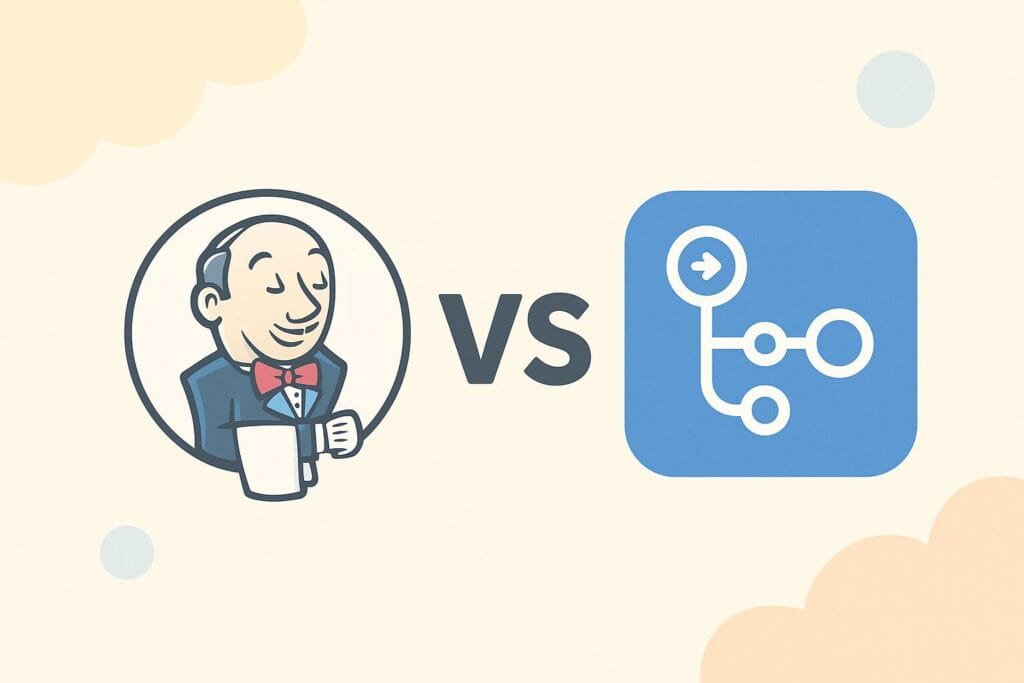
What is Jenkins?
Jenkins is one of the most popular open-source automation servers, originally released in 2011. It provides a vast ecosystem of plugins that allow teams to automate builds, tests, and deployments across multiple environments. Jenkins is known for its flexibility, scalability, and wide community support. However, since it is self-hosted, it requires more setup, configuration, and ongoing maintenance.
What is GitHub Actions?
GitHub Actions, introduced in 2019, is a CI/CD solution natively integrated into GitHub. It allows developers to automate workflows directly within their repositories, making it extremely convenient for projects already hosted on GitHub. Unlike Jenkins, which requires external hosting, GitHub Actions is cloud-based by default and provides a pay-as-you-go model for larger usage. For small to medium-sized projects, GitHub Actions is often more straightforward to set up and maintain.
Jenkins vs GitHub Actions: A Detailed Comparison
| Criteria | Jenkins | GitHub Actions |
|---|---|---|
| Hosting | Self-hosted, requires server setup and maintenance. | Cloud-based with GitHub; no extra server needed. |
| Ease of Setup | Complex setup with plugins and configurations. | Simple setup directly in GitHub repository. |
| Community & Plugins | Massive plugin ecosystem with strong community. | Growing library of pre-built actions but smaller than Jenkins. |
| Scalability | Highly scalable with self-managed infrastructure. | Scales automatically with GitHub’s cloud infrastructure. |
| Cost | Free, but requires infrastructure and maintenance costs. | Free for small projects, usage-based pricing for enterprises. |
| Integration | Integrates with almost any tool via plugins. | Best integration with GitHub ecosystem. |
| Security | Depends on server configuration and updates. | Managed security updates by GitHub. |
Pros and Cons of Jenkins
- Pros: Highly customizable, open-source, large plugin ecosystem, flexible for any CI/CD pipeline.
- Cons: Requires setup and maintenance, can be complex for beginners, infrastructure costs.
Pros and Cons of GitHub Actions
- Pros: Easy to set up, seamless GitHub integration, scalable in the cloud, good for smaller teams.
- Cons: Limited outside GitHub ecosystem, fewer plugins compared to Jenkins, pricing for heavy usage.
When Should You Choose Jenkins?
Jenkins is ideal for large enterprises or teams that need maximum control over their CI/CD pipeline. If your organization already has server infrastructure and a team capable of maintaining Jenkins, it remains one of the most robust and flexible options available. Jenkins is also a strong choice when you need custom pipelines and integrations beyond GitHub.
When Should You Choose GitHub Actions?
GitHub Actions is best suited for small to medium-sized teams working with repositories hosted on GitHub. It simplifies automation without requiring additional infrastructure or complex setup. For open-source projects, GitHub Actions offers a quick and cost-effective solution to get CI/CD up and running.
Final Verdict: Jenkins vs GitHub Actions
Ultimately, the choice between Jenkins vs GitHub Actions depends on your needs:
- Choose Jenkins if you want maximum flexibility, advanced customization, and have resources to manage infrastructure.
- Choose GitHub Actions if you want simplicity, seamless GitHub integration, and a cloud-native approach.
Both tools are excellent in their own right, and many organizations even use them together in hybrid pipelines. For more insights on DevOps tools and best practices, you can explore this external DevOps CI/CD guide.
Conclusion
In the battle of Jenkins vs GitHub Actions, there is no one-size-fits-all answer. The right solution depends on your project size, team expertise, and infrastructure preferences. By understanding the strengths and limitations of each, you can make an informed decision that empowers your development team to deliver software faster, more reliably, and with fewer headaches.

