When it comes to choosing the best code editor in 2025, two names remain at the top of every developer’s list: Visual Studio Code (VS Code) and Sublime Text. Both editors have a loyal following and provide powerful features, but they serve different needs depending on the workflow, performance expectations, and customization requirements of developers. This article will provide an in-depth comparison between VS Code and Sublime Text to help you decide which editor is the right choice in 2025.
Introduction
Code editors are essential tools for programmers, whether you are building web applications, mobile apps, or experimenting with machine learning projects. While the programming landscape changes rapidly, the debate between VS Code and Sublime Text continues. In 2025, these editors have evolved, adding new features, performance improvements, and integrations with modern technologies.
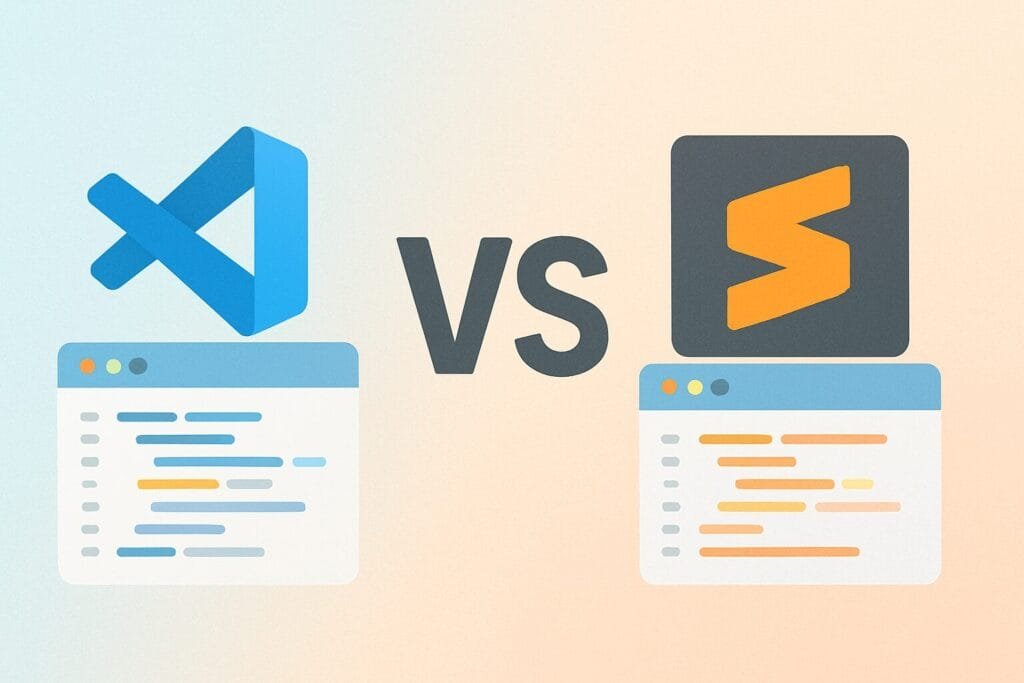
Why Developers Love VS Code
Visual Studio Code, developed by Microsoft, has been a favorite for years due to its open-source nature, large extension marketplace, and seamless integrations with cloud services such as GitHub and Azure. Here are the main reasons developers still choose VS Code in 2025:
- Extension Marketplace: Thousands of extensions for frameworks, languages, and tools.
- Integrated Git and GitHub: Commit, push, and pull without leaving the editor.
- Debugging Built-in: Support for multiple languages and frameworks.
- Free and Open Source: Continuous community-driven improvements.
Why Developers Love Sublime Text
Sublime Text is a proprietary editor that emphasizes speed and simplicity. Unlike VS Code, Sublime is not bloated with heavy background processes. Its lightweight architecture makes it one of the fastest editors available. Key reasons developers still rely on Sublime in 2025 include:
- Performance: Instant startup and quick file opening, even with very large projects.
- Distraction-Free Mode: Focus on coding without UI clutter.
- Customizability: Settings and plugins allow deep personalization.
- Cross-Platform: Runs smoothly on Windows, macOS, and Linux.
Feature Comparison: VS Code vs Sublime Text (2025)
| Feature | VS Code | Sublime Text |
|---|---|---|
| Price | Free, Open Source | License $99 (one-time fee) |
| Performance | Moderate (depends on extensions) | Extremely fast and lightweight |
| Extensions & Plugins | Extensive marketplace with thousands of plugins | Package Control, fewer plugins compared to VS Code |
| Built-in Git | Yes, deeply integrated | No, requires plugins |
| Language Support | Wide support out of the box | Good, but relies more on community packages |
| Ease of Use | User-friendly with graphical UI options | Simple but requires manual tweaks for customization |
Performance in 2025
Performance remains one of the most discussed points. VS Code, while powerful, can feel heavy when loaded with multiple extensions. On the other hand, Sublime Text is built for speed. Developers working on massive datasets or projects often prefer Sublime for its lightning-fast response times. However, developers who need advanced debugging or integrated workflows may prefer VS Code.
Community and Ecosystem
In 2025, VS Code continues to have the largest developer community of any code editor. Its GitHub and Microsoft ecosystem means constant updates, bug fixes, and tutorials. Sublime Text, while smaller in community size, attracts developers who value efficiency and minimalism. Both editors have thriving forums and documentation, but VS Code dominates in online resources.
Which Editor Should You Choose?
The answer depends on your priorities:
- If you want speed, minimalism, and distraction-free coding, choose Sublime Text.
- If you need extensions, debugging, Git integration, and ecosystem support, choose VS Code.
Final Thoughts
Both editors have stood the test of time, and in 2025 the choice is still not about which is objectively “better,” but which suits your workflow. For professional developers working with multiple technologies, VS Code is the go-to editor. For those who prioritize performance and minimal UI, Sublime Text remains unbeatable.
If you want to explore the latest updates and documentation for VS Code, visit the official VS Code website.

