Eclipse vs IntelliJ: Which Java IDE Should You Choose? This question often arises among Java developers, whether they are beginners or seasoned professionals. Both Eclipse and IntelliJ IDEA are among the most popular Integrated Development Environments (IDEs) used worldwide for Java programming. However, choosing the right IDE depends on your development needs, learning curve, performance, and additional features. In this article, we will dive deep into their features, pros and cons, and help you decide the best option for your projects.
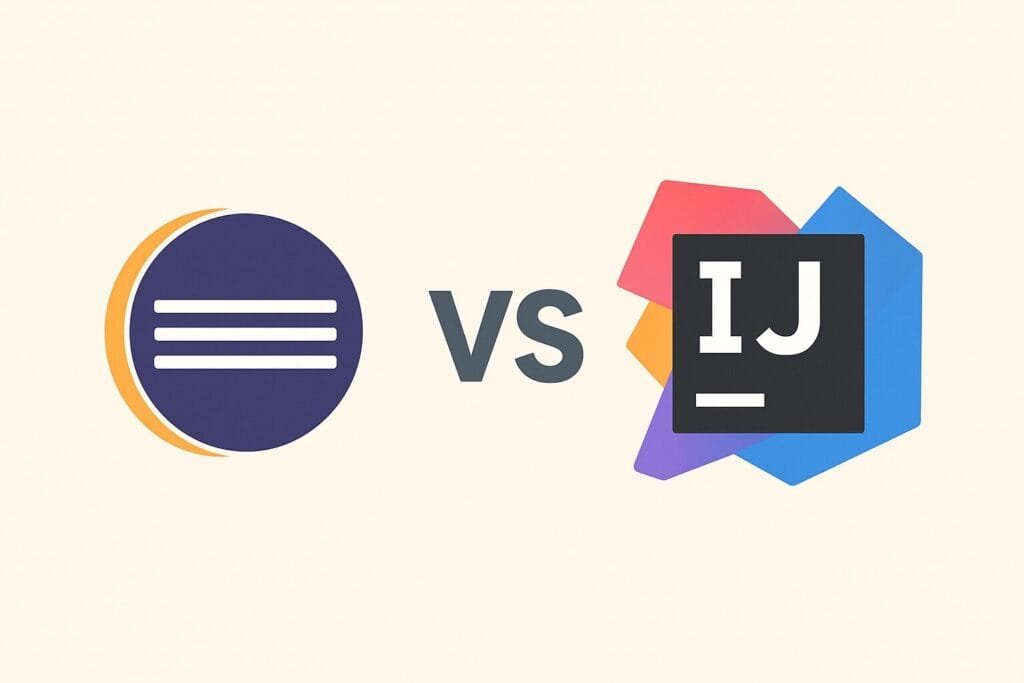
Overview of Eclipse
Eclipse is an open-source IDE widely used in Java development. It has been around for years and is backed by a huge developer community. Eclipse is known for its flexibility, powerful plugin ecosystem, and free access. Developers appreciate its support for multiple languages beyond Java, including C++, Python, PHP, and more through additional plugins.
Overview of IntelliJ IDEA
IntelliJ IDEA, developed by JetBrains, is one of the most advanced IDEs for Java. It comes in two editions: a free Community Edition and a paid Ultimate Edition with advanced features. IntelliJ IDEA is praised for its intelligent code completion, refactoring tools, and productivity boosters that make Java development faster and easier. It also supports modern frameworks like Spring, Hibernate, and Kotlin out of the box.
Key Features Comparison
| Feature | Eclipse | IntelliJ IDEA |
|---|---|---|
| License | Open-source, completely free | Community (Free) and Ultimate (Paid) |
| Performance | Can feel slower with large projects | Optimized and faster performance |
| Plugins | Extensive plugin ecosystem | Rich plugin support, but less than Eclipse |
| User Interface | Classic UI, requires customization | Modern, intuitive, user-friendly |
| Refactoring Tools | Good, but less intelligent | Excellent, smart refactoring |
| Supported Languages | Java, C++, PHP, Python, and more | Java, Kotlin, Groovy, Scala, and more |
| Community Support | Large open-source community | Active support from JetBrains + community |
Advantages of Eclipse
- Completely free and open-source.
- Supports multiple programming languages via plugins.
- Widely used in enterprise and academic environments.
- Strong integration with build tools like Maven and Gradle.
Advantages of IntelliJ IDEA
- Intelligent code completion and navigation.
- Powerful debugging and testing features.
- Modern and user-friendly interface.
- Optimized for productivity with advanced refactoring.
Disadvantages of Eclipse
- Interface feels outdated compared to modern IDEs.
- Performance may degrade on large projects.
- Steeper learning curve for beginners.
Disadvantages of IntelliJ IDEA
- Ultimate Edition requires a paid license.
- Consumes more system resources compared to lightweight IDEs.
Which IDE Should You Choose?
If you are just starting with Java and prefer a free, open-source solution, Eclipse might be the right choice. Its flexibility and huge ecosystem of plugins make it suitable for enterprise projects and academic purposes. However, if you want an IDE that prioritizes productivity, intelligent features, and modern frameworks, IntelliJ IDEA is highly recommended. Many developers eventually switch to IntelliJ after using Eclipse for a while, due to its smarter development experience.
Conclusion
In the end, the decision between Eclipse vs IntelliJ depends on your priorities. For those who need an open-source, flexible IDE with wide community support, Eclipse is a solid option. For developers seeking enhanced productivity and a smoother coding experience, IntelliJ IDEA is the winner.
To learn more about IntelliJ IDEA features, you can visit the official JetBrains IntelliJ IDEA website.

